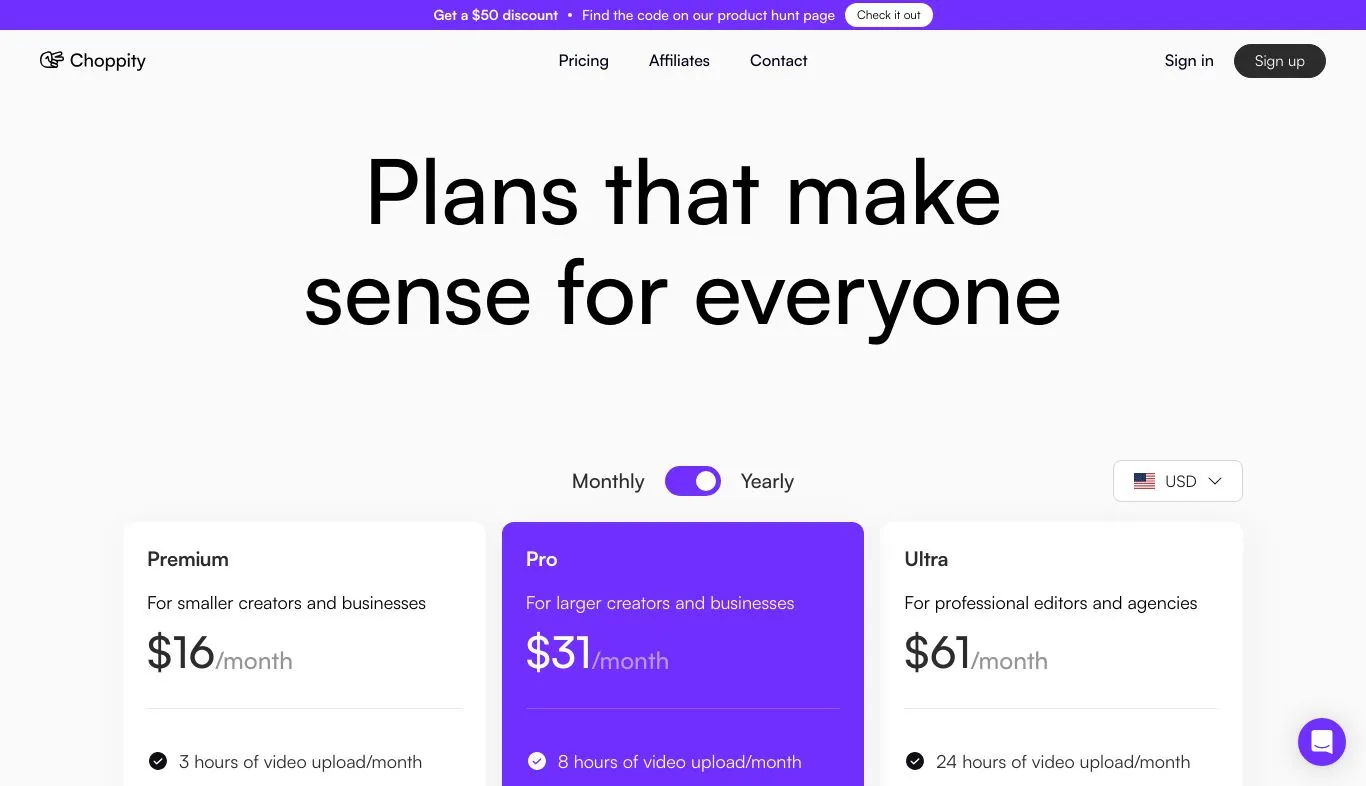Table of Contents
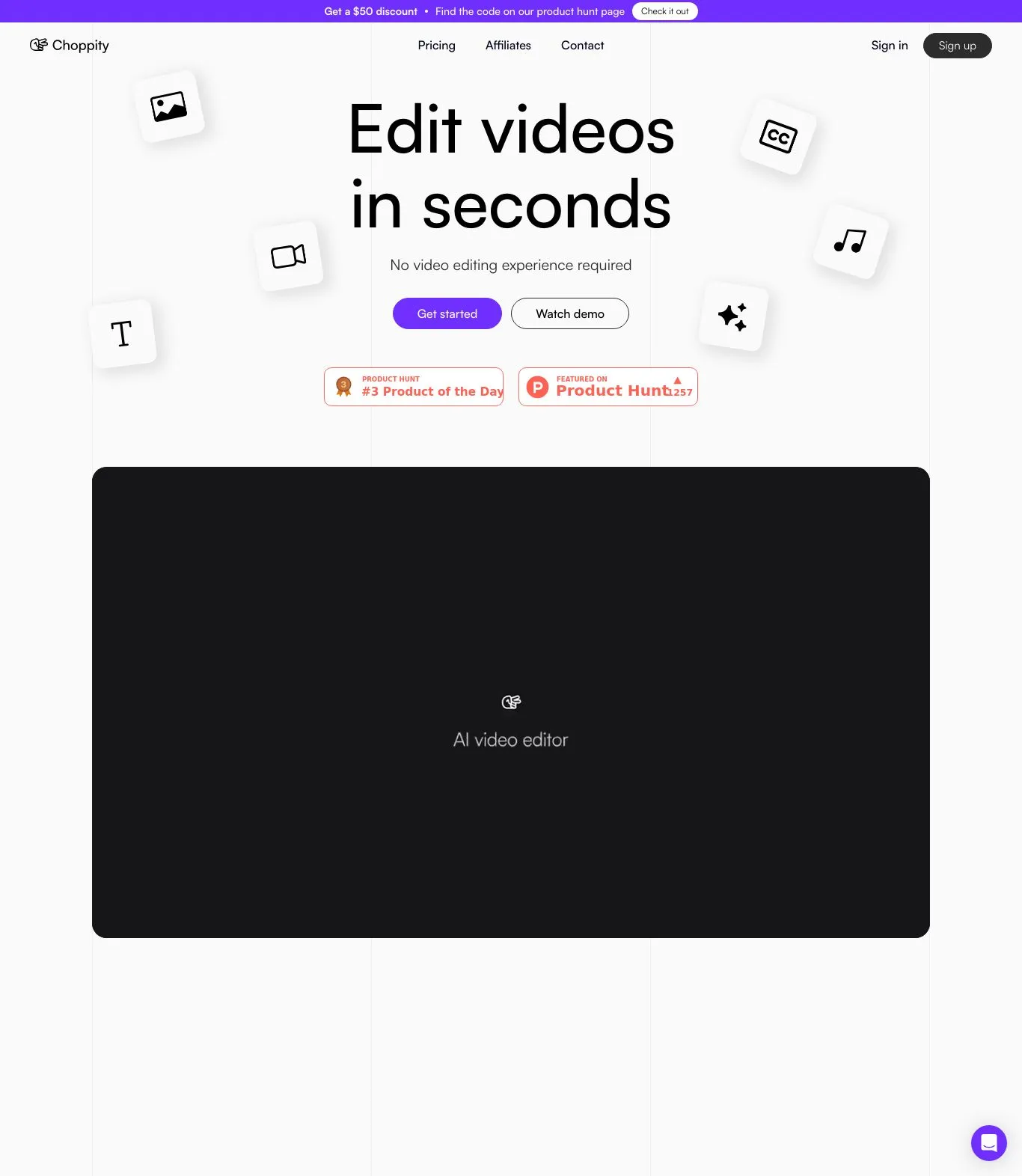
Welcome to the comprehensive guide on the AI tool Choppity. This innovative video editing platform has transformed the way content creators edit their videos, making the process significantly faster and more efficient. My personal experience with Choppity has revealed an array of features that address common video editing pain points, allowing users to streamline their workflows while maintaining high-quality results.
Key Features and Benefits
Choppity offers a range of powerful features that cater to the needs of video creators. Here are the main features and their benefits:
- ClipAnything AI: Easily search and find any part of a video by typing a prompt, thanks to advanced AI analysis of sound, visuals, and emotions.
- Transcript Editing: Edit your videos as if you were working on a text document, which simplifies the editing process.
- AI Subtitles: Customize and add subtitles in various fonts, colors, and animations instantly.
- Profanity Censoring: Automatically remove curse words to enhance social media reach.
- Magic Reframe™: Change a landscape video into portrait or square formats, keeping all participants in view.
- Magic Follow™: Center moving individuals in the frame while converting video formats.
- Magic Clips™: Discover the most engaging segments from longer videos automatically.
Tips for Maximizing Use
To get the most out of Choppity, consider these five practical tips:
- Utilize the ClipAnything AI feature for quick searches during editing sessions.
- Leverage transcript editing for fast adjustments to content.
- Experiment with different subtitle styles to enhance viewer engagement.
- Take advantage of custom fonts for brand consistency.
- Review the Magic Clips™ feature to identify trending and popular clip segments.
How It Works
The core functionalities of Choppity revolve around its intuitive interface and superior AI capabilities. The platform analyzes video content holistically and allows for seamless edits, making it perfect for users of all skill levels. Unique aspects include its user-friendly timeline editor and automated features like Magic Follow™ and Magic Reframe™, which drastically reduce editing time.
Real-World Applications
Choppity is beneficial across various industries and scenarios:
- Content Creators: Streamline the production of YouTube videos.
- Marketers: Quickly edit promotional materials.
- Educators: Enhance online course videos with easy editing tools.
Challenges Solved
Choppity addresses several specific challenges faced by video editors:
- Time Constraints: Traditional editing can be time-consuming; Choppity allows for faster edits.
- Complexity: Many editing tools are complicated; Choppity’s intuitive interface simplifies the process.
- Social Media Limitations: The tool’s profanity censoring feature helps meet guidelines for wider reach.
Ideal Users
The primary user demographics for Choppity include:
- Professional videographers looking for efficient editing solutions.
- Content creators in need of quick turnarounds.
- Businesses aiming to produce promotional videos with ease.
Unique Selling Points
Choppity’s uniqueness lies in its:
- Speed: Offers editing that is ten times faster than traditional software.
- Affordability: Costs 35 times less than outsourcing editing work.
- Intuition: An interface that is 100% user-friendly and flexible.
Work-Life Balance Improvement
By enabling quicker editing processes, Choppity enhances professional life significantly. For example, a content creator can spend less time on editing and more on capturing high-quality footage, leading to better overall productivity.
Try Choppity for Free Today!
Discover effortless video editing with Choppity’s intuitive features and powerful tools. Click here to start your free trial.
Choppity: AI-Powered Video Editing
ClipAnything AI
Find any part of any video by typing a prompt. AI analyzes sound, visuals, emotions, and more for precise content discovery.
Magic Reframe™
Convert landscape videos into portrait or square formats while ensuring all speakers remain visible, optimizing content for various platforms.
AI Subtitles
Instantly add and customize subtitles with any font, color, and animation, enhancing video accessibility and engagement.
enda.ai
Try Choppity for Free Today!
Discover effortless video editing with Choppity’s intuitive features and powerful tools. Click here to start your free trial.
Pros and Cons of Choppity
Pros:
- $50 Discount: Choppity offers a $50 discount for new users. Find the code on our Product Hunt page. Check it out.
- Affordable Pricing: Choppity’s pricing is competitive and accessible. See pricing.
- Ease of Sign-Up and Sign-In: The platform provides an easy, straightforward sign-up and sign-in process. Get started or Sign in here.
- ClipAnything AI: Choppity’s AI-powered feature allows you to find any part of a video by typing a prompt. It analyzes sound, visuals, emotions, and more to give precise search results. Learn more about ClipAnything.
- Transcript Editing: This feature lets you edit videos like a text document by highlighting sections in the transcript, making video editing intuitive. Learn more about Transcript Editing.
- AI Subtitles: Instantly add and customize subtitles with any font, color, and animation. This ensures your videos are accessible and appealing. Learn more about AI subtitles.
- Profanity Censoring: Automatically censor curse words to avoid social media issues and maximize your video’s reach. Learn more about Profanity Censoring.
- Magic Reframe™: Convert a landscape video into portrait or square, ensuring all speakers are visible. This is perfect for adapting content to different social media formats. Learn more about Magic Reframe™.
- Magic Follow™: Track and center moving people in the frame while converting landscape videos to portrait. This makes your content more dynamic and engaging. Learn more about Magic Follow™.
- Magic Clips™: Detect the most engaging and viral clips from a long video automatically, saving you hours of manual work. Learn more about Magic Clips™.
- Flexibility and Customization: Choppity’s timeline editor offers full control to edit AI-generated content quickly. Learn more about Flexibility and Customization.
Cons:
- Learning Curve for New Users: While Choppity’s AI features are powerful, new users may find there is a learning curve to utilizing all capabilities effectively. However, the comprehensive help and tutorials available make the learning process smoother.
Monetizing Choppity: Business Opportunities Selling It As A Service Side Hustle
With its robust suite of features, Choppity can be monetized in several ways:
- Freelance Video Editing Services – Utilize Choppity’s advanced AI tools to offer expedited video editing services on platforms like Fiverr or Upwork.
- Social Media Content Creation – Create engaging content for brands and influencers by leveraging Choppity’s features such as Magic Clips™ and AI Subtitles.
- Online Courses and Tutorials – Develop online courses or tutorials teaching others how to use Choppity effectively for their video editing needs.
Our Rating of Choppity
We’ve extensively tested Choppity, and here is our detailed rating:
- AI Accuracy and Reliability: 4.5/5
- User Interface and Experience: 4.8/5
- AI-Powered Features: 4.7/5
- Processing Speed and Efficiency: 4.6/5
- AI Training and Resources: 4.4/5
- Value for Money: 4.9/5
- Overall Score: 4.6/5
Choppity excels in providing an intuitive, flexible, and efficient video editing experience, backed by powerful AI features. Our thorough evaluation highlights its potential to revolutionize video editing for both professionals and beginners.
In conclusion, Choppity is a robust and innovative tool that significantly speeds up the video editing process while maintaining high quality. Whether you’re a videographer, content creator, or social media manager, Choppity offers a versatile set of features designed to meet diverse editing needs effectively. Get started today and experience the future of video editing with Choppity!
Frequently Asked Questions
1. How can I get a $50 discount on Choppity?
To get a $50 discount, find the discount code on our Product Hunt page. Check it out on the provided link to access the code.
2. How can I see the pricing for Choppity?
You can view the detailed pricing by visiting the Pricing section on the Choppity website. This will provide all the necessary details regarding different pricing plans.
3. How do I sign up for Choppity?
To sign up, visit the registration page on Choppity’s website and follow the prompts to create your account.
4. What are the main features of Choppity?
Choppity offers several advanced features, including:
- ClipAnything AI: Find any part of any video by typing a prompt.
- Transcript Editing: Edit videos by highlighting sections in the transcript.
- AI Subtitles: Instantly add and customize subtitles.
- Profanity Censoring: Automatically censor curse words.
- Magic Reframe™: Convert a landscape video into portrait or square.
- Magic Follow™: Track and center moving people in frame.
- Magic Clips™: Detect the most engaging and viral clips automatically.
5. What customization options does Choppity offer?
Choppity provides a flexible timeline editor allowing full control to edit AI-generated content. Key customization options include:
- Blazingly fast and easy to customize
- Save timeline objects to templates for consistent edits
- Access over 3M stock images and videos
- Upload custom fonts for brand consistency
6. What do users say about Choppity?
Here are some customer testimonials:
- “Choppity is a fantastic editing tool! I’ve been able to save so much time & still deliver professional-looking videos” – Joel Lowson, Professional Videographer
- “The team went above and beyond to help. I don’t think I have had this type of customer service … maybe ever” – Nicole Brodie, Podcaster and Coach
7. How does Choppity compare to traditional video editing software?
Choppity is:
- 10x faster than traditional video editing software
- 35x cheaper than outsourcing video editing
- 100% intuitive and flexible video editing interface
8. What kind of customer support does Choppity offer?
Choppity prides itself on world-class customer support. When you request help or send an email, it goes straight to a human whose only job is to assist you swiftly in editing your videos.
9. Who are the founders of Choppity?
Choppity was co-founded by Zara and Aaron, who have been together for 4 years and have worked together since day one.
10. Where can I find resources on AI short-form video editing?
Choppity provides resources such as The State of AI Short-Form Video Editing. Check out this insightful read dating back to September 23, 2022.