Table of Contents
I’ve explored the latest in AI video technology and compiled the top 12 short video generators of 2024 to help transform your content strategy. Tools like Synthesia make it easy to create lifelike avatars and multilingual videos, while Opus Clip extracts highlights for instant social media posts. Topaz Labs offers enhanced quality with upscaling to 16K, ideal for high-resolution needs. Elai.io stands out for businesses looking to rapidly create engaging content. Each tool offers unique features, from AI-powered captions with Submagic to seamless language translation with Translate Video. Stick around to discover how these can elevate your video content.
Main Talking Points
- Synthesia: Efficiently creates lifelike avatars and multilingual content, saving time and resources in video production.
- Opus Clip: Extracts AI-driven highlights to produce instant social-ready clips with one-click posting and scheduling.
- Topaz Labs Video AI 5: Offers superior video quality with upscaling support to 16K, ideal for high-resolution projects.
- Elai.io: Rapid video creation for businesses, significantly reducing production costs and trusted by global companies.
- Klap: Free to start, supports 52 languages, though limited to talking videos, making it accessible for multilingual content.
Synthesia – #1 AI Video Generator

For businesses and content creators seeking efficient and customizable video production, Synthesia stands out as the premier AI video generator platform. Harnessing advanced artificial intelligence, Synthesia produces realistic video content, making it a go-to solution for diverse industries.
The platform boasts deep learning algorithms that enable the creation of lifelike avatars, and it supports text-to-speech conversion, facilitating multilingual video generation. Users can select from a variety of video templates tailored to different needs, enhancing flexibility and creativity.
Synthesia’s user-friendly editing tools guarantee that even those with minimal technical expertise can create professional videos. By markedly reducing the time and resources required for video production, Synthesia empowers users to deliver engaging and personalized video messages efficiently.
Best For: Businesses and content creators looking for an efficient, customizable, and multilingual video production solution.
Pros:
- Saves time and resources in video production.
- Enables the creation of lifelike avatars and multilingual content.
- User-friendly editing tools that do not require technical expertise.
Cons:
- May lack the personal touch of human-made videos.
- Limited to the templates and customization options provided.
- Dependence on internet connection for platform access and usage.
InVideo – The Best Online Video Editor Video Creator?

AI Short Video Generators are an excellent choice for businesses and content creators seeking a powerful online video editor with over 5000 customizable templates tailored for various platforms, industries, and content types.
These templates can be easily customized using drag-drop-replace actions, making the video creation process intuitive and efficient. AI tools enhance productivity by generating scripts from basic text prompts and converting articles or blogs into videos within minutes.
The all-in-one workflow features allow users to select templates, upload media, edit, animate, and add professional narration seamlessly. Additionally, the platform provides access to over 8 million stock media assets and bespoke graphic elements to create engaging videos.
Flexible pricing options, including a 50% discount on yearly plans, offer affordability and value.
Best For: Businesses and content creators seeking an intuitive and efficient online video editor with extensive template customization and AI-enhanced productivity features.
Pros:
- Over 5000 customizable templates for various platforms, industries, and content types.
- AI tools for generating scripts and converting articles or blogs into videos within minutes.
- Access to over 8 million stock media assets and bespoke graphic elements.
Cons:
- Learning curve for new users unfamiliar with advanced video editing tools.
- Limited offline editing capabilities.
- Some advanced features may require higher-tier plans.
Translate Video with 1-click – Video Dubbing to 15 languages

Influencers and enterprises seeking a reliable, efficient, and user-friendly solution for translating their video content into 15+ languages will find Vitra.ai’s one-click video dubbing feature indispensable.
Trusted by prominent figures like TJ Walker, Vitra.ai simplifies the process of translating courses and content, guaranteeing quick and accurate results. This innovative tool not only supports seamless voice cloning in seconds but also offers multilingual capabilities, making it possible for your voice to speak in 75+ languages.
By integrating plugins compatible with Photoshop, Illustrator, Figma, and Canva, Vitra.ai accelerates the translation of creatives. Simplifying captioning, subtitling, and dubbing, Vitra.ai ensures that users can effectively scale their content reach globally, saving valuable time and resources.
Best For: Influencers and enterprises seeking a reliable and efficient solution for translating video content into multiple languages.
Pros:
- Quick and accurate translation of videos into 15+ languages
- Seamless voice cloning and multilingual capabilities
- Integration with popular creative tools like Photoshop, Illustrator, Figma, and Canva
Cons:
- May require a learning curve for new users
- Dependence on internet connectivity for optimal performance
- Free trial might have limited features compared to paid plans
Klap – AI Video Generator For Youtube

Klap is an ideal choice for content creators looking to effortlessly transform YouTube videos into engaging AI-generated TikTok clips. The platform supports 52 languages and boasts a robust user base of over 350,000. Trusted by over 540,000 creators, Klap has generated more than 2.49 million clips, making it a go-to tool for producing short, impactful videos.
The platform is particularly effective for talking videos such as podcasts and interviews, leveraging advanced AI to guarantee high-quality results. Users can get started for free without needing a credit card, making it accessible for all.
For support and inquiries, Klap offers contact options via Discord and email. Created by Theo and Victor under ZIGG SAS, Klap guarantees compliance with its terms of service and privacy policy.
Best For: Content creators who want to effortlessly transform YouTube videos into engaging AI-generated TikTok clips.
Pros:
- Free to start with no credit card required
- Supports 52 languages, making it versatile for global users
- Utilizes advanced AI for high-quality video transformations
Cons:
- Limited to talking videos for optimal results
- Requires an understanding of AI functionality for best use
- Contact options limited to Discord and email
Opus Clip – AI-powered Video Repurposing

For content creators seeking to transform lengthy videos into engaging, viral-ready shorts, Opus Clip offers an unparalleled AI-powered video repurposing solution. This innovative tool adjusts clips for various aspect ratios and detects speakers and moving objects to optimize presentation.
It identifies compelling hooks, extracts highlights, and rearranges them into cohesive short videos, complete with animated captions. Opus Clip also allows for instant creation of social-ready clips by incorporating AI B-roll, overlays, and fonts. Users can customize brand templates and seamlessly post or schedule videos across multiple platforms.
Additionally, the tool generates a virality score based on analysis of thousands of viral videos, providing insights that help creators grow faster and reach wider audiences.
Best For: Content creators who want to transform lengthy videos into engaging, viral-ready shorts with minimal effort.
Pros:
- AI-driven highlights extraction and animated captions enhance video appeal.
- Instant social-ready clips with customizable brand templates.
- One-click posting and scheduling with virality score insights.
Cons:
- May require initial setup time for brand templates.
- Dependency on AI accuracy for detecting compelling hooks.
- Limited control over AI-generated B-roll and overlays.
Video Tap – Transform videos into endless content

Video Tap is an invaluable tool for content creators looking to maximize their reach and engagement. It has the ability to transform videos into a multitude of formats such as articles, blog posts, and social media content. By repurposing videos into various formats like YouTube content, chapters, and tweets, Video Tap enhances visibility and saves time.
The platform also adds transcripts and subtitles, creating viral clips for platforms like TikTok, Instagram, and X. With 11,671 creators having transformed 18,978 videos, the benefits are evident in improved SEO through blog posts and chapters.
Video Tap’s thorough YouTube SEO assistance and automated video marketing processes further streamline content distribution, making it an essential tool for content marketers aiming to boost discoverability and engagement.
Best For: Content creators and marketers looking to maximize their reach and engagement by transforming videos into various content formats efficiently.
Pros:
- Saves time by automating the creation of multiple content formats from existing videos.
- Enhances SEO and visibility through blog posts, chapters, and optimized video descriptions.
- Increases engagement with subtitles, viral clips, and multi-platform content distribution.
Cons:
- May require a learning curve to fully utilize all features and optimizations.
- Subscription costs could be a consideration for smaller creators or businesses.
- Dependent on the quality of the original video content for effective repurposing.
AI Studios: The Ultimate Text to Video Platform

With its extensive range of tools, AI Studios stands out as the premier text-to-video platform for professionals in education, sales, media, and marketing. This one-stop AI video generation platform offers more than 100 voices in 80+ languages, including English, Spanish, Hindi, Chinese, and French.
Its powerful capabilities, enhanced by ChatGPT integration, allow users to transform blogs, PDFs, PPTs, or URLs into videos in minutes, reducing production time and costs by over 80%. AI Studios features hyper-realistic AI avatars, versatile text-to-speech voices, and over 500 video templates tailored for various needs.
Users can start creating videos effortlessly with free welcome credits, without requiring a credit card, making it an accessible and efficient solution for content strategy transformation.
Best For: Professionals in education, sales, media, and marketing looking for a comprehensive and efficient text-to-video platform.
Pros:
- Offers over 100 voices in 80+ languages for diverse content creation.
- Features powerful AI capabilities with ChatGPT integration to streamline video production.
- Provides free welcome credits and an easy-to-use interface without requiring a credit card.
Cons:
- May require a learning curve for users unfamiliar with AI tools.
- Limited customization options for AI avatars based on user preferences.
- Dependency on internet connection for optimal performance and access to features.
HitPaw: Powerful Video, Audio, and Image Solutions Provider

HitPaw’s suite of AI-powered tools, including the Edimakor Video Editor and Video Enhancer, is ideal for content creators seeking to elevate their multimedia projects with precision and ease.
The Edimakor Video Editor allows users to cut, crop, merge, and trim videos, enhanced with effects, stickers, and filters, while offering advanced features like video coloring, speed control, noise removal, and stabilization.
Meanwhile, the Video Enhancer can upscale low-resolution videos up to 8K with a single click, maintaining high quality.
Additionally, HitPaw offers an AI-driven Photo Editor for image enhancement, and a Watermark Remover to eliminate unwanted elements without compromising quality.
With over 23 million downloads and 7.3 million satisfied users, HitPaw continues to revolutionize multimedia content creation.
Best For: Content creators seeking to elevate their multimedia projects with AI-powered tools for video, audio, and image editing.
Pros:
- Comprehensive suite of tools for video, audio, and image editing.
- AI-powered features for enhanced precision and ease of use.
- High user satisfaction with over 7.3 million satisfied users.
Cons:
- Advanced features may require a learning curve for beginners.
- Some tools may require a purchase for full functionality.
- May require significant system resources for high-resolution editing tasks.
Topaz Labs Video AI 5

Topaz Labs Video AI 5, trusted by major film studios and creative professionals, offers industry-leading cinematic superpowers enhanced with advanced AI technology.
Enhanced with AI from Omri Ohana and Cottonbro Studio, this tool provides ultra-sharp video resolution and cinema-level noise removal using the Nyx AI Model. Its ultra-smooth capabilities, featuring 16x FPS for seamless slow motion, and precise facial recognition, elevate content quality.
The tool also excels with its Themis AI Model for stabilization, anti-shake features, and smooth camera movements. Additionally, Topaz Labs Video AI 5 supports upscaling to 16K, fixing compression artifacts, and has been trained with millions of video frames.
Priced at $299, it’s a robust choice for any professional content creator.
Best For: Professional content creators and major film studios seeking ultra-sharp video resolution, seamless slow motion, and advanced stabilization features.
Pros:
- Enhanced with advanced AI for superior video resolution and noise removal.
- Supports upscaling to 16K and fixes compression artifacts.
- Features ultra-smooth capabilities with 16x FPS for seamless slow motion.
Cons:
- Priced at $299, which may be expensive for non-professional users.
- May require powerful hardware for optimal performance.
- Complexity of features could have a steep learning curve for beginners.
Submagic – Generate Amazing AI Captions

Ideal for content creators aiming to boost video engagement and retention, Submagic’s AI-powered caption generation offers trendy, multilingual captions and emojis at the click of a button. Submagic excels in creating stylish captions in 48 languages, enhancing videos with Magic B-Rolls from Storyblocks, and adding smooth shifts.
Its AI trimming functionality allows for easy removal of unwanted footage, while additional AI-powered features like automatic descriptions, zooms, sound effects, and music elevate the video quality. Submagic also supports team collaboration, making it simple to invite partners and clients, share videos globally, and gather feedback for refinement.
Top creators like Simon Sinek and Kendall Jenner leverage Submagic to accelerate growth and monetize content by posting high-quality shorts daily.
Best For: Ideal for content creators aiming to enhance video engagement and retention with trendy, multilingual captions and seamless video enhancements.
Pros:
- Boosts views, engagement, and retention with one-click AI-generated captions
- Supports team collaboration with easy sharing and feedback features
- Enhances video quality with AI trimming, Magic B-Rolls, automatic descriptions, and more
Cons:
- Limited to the styles and resources provided by Storyblocks
- May require a subscription for access to premium features and stock footage
- Dependence on AI may sometimes result in less precise edits or captions
Topaz Labs Gigapixel 7
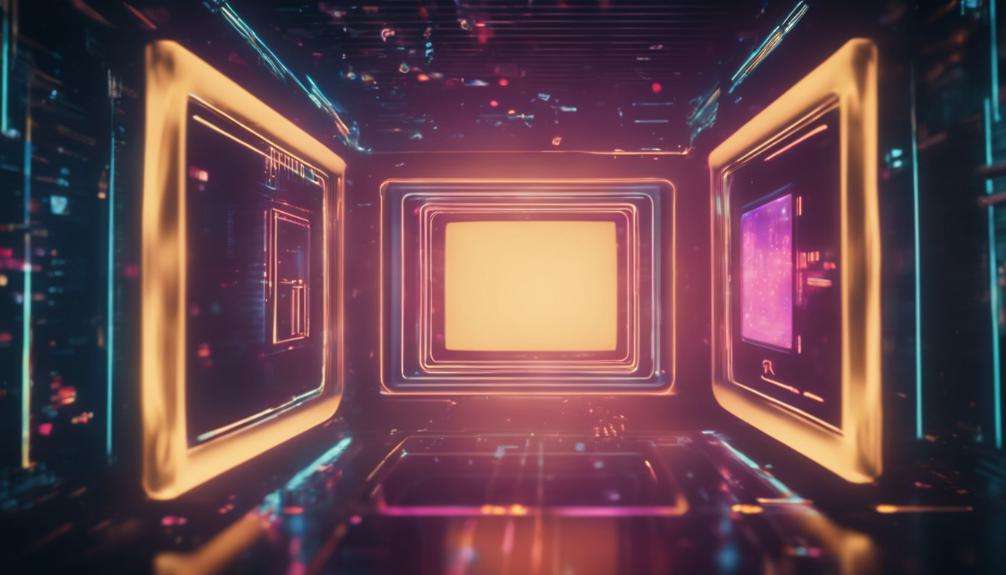
For photographers and digital artists seeking to enhance image quality and scale up their visuals to 600%, Topaz Labs Gigapixel 7 offers cutting-edge AI technology tailored for both professional cameras and smartphones.
This powerful tool enables users to super scale any image while achieving impeccable quality, making it ideal for high-powered cameras, smartphones, and computer-generated assets. Gigapixel 7 excels in enhancing details and resolution for large-format prints, thanks to premium AI models refined over five years.
Users can expect lightning-speed processing and local operation for quick upscale and enhancement. The product includes two seats for standalone and plugins for Mac and Windows, 12 months of updates, and live chat support, ensuring a seamless and effective user experience.
Best For: Photographers and digital artists seeking to enhance image quality and scale visuals up to 600% with advanced AI technology.
Pros:
- Limitless scaling up to 600% with impeccable image quality.
- Lightning-speed processing and local operation for quick enhancement.
- Includes 12 months of updates and live chat support.
Cons:
- Requires purchase for full access and updates.
- Limited to two seats for standalone and plugins.
- 30-day refund guarantee may be insufficient for some users.
Elai.io – The Most Advanced and Intuitive AI Video Generator

Elai.io stands out as the most advanced and intuitive AI video generator, ideal for businesses seeking to create personalized and engaging video content at scale. This platform guarantees rapid video creation through templates, multi-lingual voice cloning, and automated translations, making global reach more accessible.
Users can convert articles to videos effortlessly and save over $7000 on production costs, while boosting user engagement by 35% and saving 5 hours per video. With over 80 high-quality avatars and the ability to clone voices in 28 languages, Elai.io offers unparalleled personalization.
Trusted by top global companies, it promises enterprise-level security and exceptional ROI. Various pricing plans, starting at $75/month, cater to different business needs, offering a transformative approach to content strategy.
Best For: Businesses seeking to create personalized and engaging video content at scale, with a focus on rapid production and global reach.
Pros:
- Save over $7000 on video creation and 5 hours per video.
- Offers multi-lingual voice cloning and automated translations.
- Trusted by top global companies for enterprise-level video content.
Cons:
- Basic plan starts at $75/month, which may be pricey for small businesses.
- Advanced features are only available in higher-tier plans.
- Custom avatar creation may require additional investment.
Factors to Consider When Choosing AI Short Video Generators

When selecting an AI short video generator, I prioritize ease of use and the level of customization it offers.
It’s also important to take into account language support and the AI’s overall capabilities.
Ease of Use
Choosing the right AI short video generator hinges on its ease of use, including an intuitive interface and simple navigation. When I’m picking a tool, I always prioritize platforms that offer a user-friendly experience.
One of the key features I look for is a drag-and-drop functionality. This makes video creation seamless and allows me to focus on content rather than getting bogged down by technical details.
Templates and pre-set design options are another critical factor. They expedite the video-making process by providing a solid starting point, and I can quickly customize them to fit my needs.
Editing tools like text-to-speech conversion also play a huge role. These tools simplify adding voiceovers and text, making my videos more engaging without requiring extensive editing skills.
User-friendly AI assistance is another feature I can’t overlook. Platforms that offer this help streamline video production, ensuring I don’t need to be a tech expert to create high-quality content.
Customization Options
After considering ease of use, the next factor to weigh is the range of customization options available in AI short video generators. Customization is important because it allows me to tailor videos to my brand identity. I need to easily add logos, colors, and other branding elements to make sure my videos are instantly recognizable and consistent with my overall brand image.
Furthermore, I can personalize text, fonts, and animations to match my messaging and style preferences. This level of control is vital for creating content that resonates with my audience and stands out in a crowded digital landscape.
Advanced customization features, like adjusting effects, and audio elements, give me the flexibility to craft unique, engaging, and professional-looking videos.
These options aren’t just about aesthetics; they also play a significant role in how my content is perceived. Videos that are well-aligned with my brand communicate professionalism and attention to detail, which can enhance my credibility and engagement rates.
When choosing an AI short video generator, I must prioritize robust customization features to make sure my content strategy remains effective and dynamic. This way, every video I produce can truly reflect my brand’s essence.
Language Support
Language support in AI short video generators is essential for reaching a global audience and ensuring my content resonates across different linguistic and cultural boundaries. Platforms like Elai.io are game changers in this regard, offering voice cloning in 28 languages and the ability to narrate in over 75 languages. This extensive language support means I can effortlessly convert articles or text-based content into engaging videos that cater to various language preferences and accessibility needs.
Moreover, some AI video generators provide multi-lingual support for avatars, letting me choose from over 80 high-quality avatars that can narrate in different languages and accents. This feature enriches my videos with a personalized touch, making them more relatable and engaging for diverse audiences.
Automated translations offered by these platforms further enhance my ability to create multilingual video content. This is vital for expanding my reach and ensuring my message is understood globally. By leveraging these tools, I can develop personalized video campaigns that resonate deeply with viewers, regardless of their native language. As a result, my content strategy becomes more inclusive and effective, driving better engagement and broader impact.
AI Capabilities
Evaluating the AI capabilities of short video generators is crucial for guaranteeing they meet your needs for efficient and high-quality video production. When examining these tools, I always look for advanced features like text-to-video conversion and voice cloning. These capabilities can greatly streamline the production process and add a professional touch to the content.
Another vital factor is the generator’s ability to perform automated translations. This feature is invaluable when creating videos aimed at a global audience. I also appreciate tools that offer automatic scene recognition and storyboard creation. These functionalities save me a lot of time by organizing and structuring the video content efficiently.
For enhancing video quality and engagement, AI-driven tools that generate captions, subtitles, and B-rolls are indispensable. They not only improve accessibility but also keep viewers engaged. Additionally, the ability to recognize faces, objects, and scenes is a must-have for top-notch video editing and enhancement.
Lastly, I always consider whether the AI functionalities can scale up low-resolution videos, remove noise, and enhance overall video quality. Sophisticated AI models in these areas ensure my content looks polished and professional, regardless of the original footage quality.
Pricing Plans
When choosing an AI short video generator, it’s important to take into account the cost-effectiveness of various pricing plans to make sure you’re getting the best value for your investment. I always start by looking for plans that suit my budget and offer the features I need for video creation.
It’s essential to compare monthly and yearly subscription options. Sometimes, committing to a yearly plan can save a significant amount of money in the long run.
Scalability is another key factor. As my video production needs grow, I want a pricing plan that can scale with me. Some services offer tiered plans that allow for more content creation as your needs expand, which can be incredibly beneficial.
I always make sure to check for any additional costs or hidden fees associated with different pricing tiers. These can add up quickly and impact the overall cost-effectiveness. Transparency in pricing is a must for me.
Integration Features
Integration features play an essential role in determining how seamlessly an AI short video generator can fit into my existing workflows and tools. When evaluating options, I always look for generators that offer seamless integration with popular video editing software and social media platforms. This guarantees I can edit videos easily and share them directly with my audience without unnecessary steps.
One critical factor I consider is the ability of the generator to integrate with my existing workflows and systems for efficient video production. Generators that come with APIs and plugins make my life much easier, allowing for smoother collaboration and automation of tasks. Compatibility with different file formats is another crucial feature, ensuring I don’t run into any hiccups when trying to import or export videos between different tools.
Evaluating how well the generator can integrate with my team’s processes and tools is also important. It’s essential that the generator streamlines our video creation tasks rather than complicates them. By choosing a generator with robust integration features, I can guarantee that our content strategy remains efficient and productive, ultimately leading to higher-quality videos and a more effective content strategy.
Video Quality
After guaranteeing seamless integration, I focus on the video quality to maximize viewer engagement and retention. High-quality videos don’t just look good; they elevate brand perception and can greatly boost conversions.
When evaluating AI short video generators, I pay close attention to factors like resolution, frame rate, and color accuracy. Resolution is crucial. A higher resolution ensures that the video looks crisp on all devices, from smartphones to large monitors. Frame rate is another essential aspect. A smoother video at a higher frame rate keeps viewers engaged and reduces the likelihood of them clicking away. Color accuracy is equally important; vibrant and true-to-life colors can make your content stand out.
Advanced algorithms in AI short video generators can significantly enhance video quality. These algorithms optimize each frame to make sure that the visual experience is consistently excellent.
I also consider the platform’s ability to maintain video quality across different devices and channels. It’s crucial that the video looks as good on a social media feed as it does on a website.
Frequently Asked Questions
How Does AI Impact Video Content Engagement Rates?
AI greatly enhances video content engagement rates by personalizing videos to fit viewers’ preferences. I’ve noticed that AI can analyze audience behavior and suggest improvements, making content more relevant and engaging.
Automated editing tools speed up production, allowing me to focus on creativity. AI-driven analytics help me understand what works and what doesn’t, enabling continuous optimization.
Are There Privacy Concerns With Using AI Video Generators?
Yes, there are definitely privacy concerns with using AI video generators. I worry about how my data is used and stored.
These tools often require access to personal information for customization. If not managed properly, there’s a risk of data breaches or misuse.
It’s essential to choose reputable AI tools with strong privacy policies and to stay informed about how they handle user data.
Can AI Video Generators Be Integrated With Social Media Platforms?
Yes, AI video generators can be integrated with social media platforms. I’ve found that many of these tools offer direct sharing options, making it super easy to post videos to platforms like Instagram, Facebook, and Twitter.
Some even allow scheduling posts in advance. This integration streamlines the process and boosts engagement by ensuring content is consistently shared across multiple channels without much effort on my part.
What Are the Cost Implications of Using AI Video Tools?
The cost implications of using AI video tools can vary widely. I’ve noticed that some platforms offer free basic versions, but premium features usually come with a subscription fee. Prices can range from $10 to $100 per month, depending on the complexity and capabilities of the tool.
It’s important to weigh these costs against the potential time savings and increased engagement that AI-generated videos can provide.
How Do AI Video Generators Handle Copyright and Licensing Issues?
When I use AI video generators, they typically have built-in mechanisms to address copyright and licensing issues. They often provide access to a library of royalty-free images, music, and clips. These tools guarantee that the content is legally safe to use.
However, I always read the terms and conditions carefully to understand the specifics and avoid any potential legal problems down the road.
Conclusion
Wrapping up, if you’re looking to elevate your content strategy, these AI short video generators are game-changers. From Synthesia’s exceptional video production to Elai.io’s advanced features, there’s a tool for every need.
Don’t forget about translating and dubbing options that make global reach a breeze. With these tools, creating engaging, high-quality videos has never been easier. Trust me, you’ll revolutionize how you connect with your audience.
