Table of Contents
AI productivity tools have emerged as essential assets for modern workplaces, redefining how we approach tasks and enhance efficiency. These innovative solutions leverage artificial intelligence to automate processes, streamline workflows, and improve decision-making. Understanding the significance of AI productivity tools in today’s fast-paced environment is crucial, as they enable teams to save time and focus on high-impact activities.
The benefits of integrating AI productivity tools are clear. First, they significantly boost overall efficiency by automating mundane tasks, allowing employees to concentrate on more strategic initiatives. Second, these tools help save time through features that optimize task management and collaboration. Finally, they provide enhanced data insights that lead to better decision-making across various projects and teams. Whether you’re a novice looking to adopt these technologies or an experienced user aiming to refine your approach, exploring AI productivity tools will equip you with the knowledge to elevate your productivity.
Introduction to AI Productivity Tools
Definition of AI Productivity Tools
AI productivity tools are software applications that leverage artificial intelligence to enhance work efficiency and effectiveness. These tools analyze data, automate tasks, and provide intelligent insights that help users make informed decisions. Unlike traditional tools, AI productivity tools adapt to user behavior, learning patterns over time to better meet the needs of individuals and teams. By integrating concepts such as machine learning and natural language processing, these tools can transform the way we work.
Importance in Today’s Work Environment
In the fast-paced and dynamic nature of today’s work environment, the demand for enhanced efficiency is greater than ever. Organizations face mounting pressure to deliver results quicker while maintaining quality. AI productivity tools emerge as vital solutions that address these challenges. Here are some key reasons why they are essential:
– **Increased Work Speed**: ai tools can process and analyze information much more rapidly than humans, allowing work to be completed faster.
– **Enhanced Accuracy**: By minimizing human error, these tools ensure a higher level of accuracy in tasks such as data entry and analysis.
– **Dynamic Adaptability**: AI productivity tools can adjust to changing workplace conditions, helping teams stay agile.
– **Remote Work Facilitation**: In a world where remote work is common, ai tools support collaboration and communication across distances.
Overview of Benefits
Using AI productivity tools comes with a multitude of benefits that cater to both individual users and organizations as a whole. Let’s explore some of the most significant advantages:
– **Efficiency**: These tools help streamline processes, reducing the time spent on tasks. For example, AI-driven scheduling tools can automatically find optimal meeting times based on participant availability, significantly cutting down the time needed for coordination.
– **Time-Saving**: Automating repetitive tasks allows professionals to focus on more strategic activities. For instance, data analysis tools can automatically generate reports, freeing employees from manual data crunching.
– **Better Decision-Making**: ai tools provide data-driven insights that lead to informed decision-making. Advanced analytics platforms can assess market trends and customer behavior, offering valuable guidance for strategic planning.
– **Enhanced Collaboration**: AI-powered communication platforms facilitate seamless teamwork by summarizing discussions, tracking action items, and even suggesting solutions to common problems.
– **Scalability**: As organizations grow, AI productivity tools can easily scale to accommodate increased workloads without the need for significant additional resources.
Implementing these tools effectively allows businesses to optimize their operations and stay competitive in their industries. By embracing AI productivity tools, companies can foster an environment that prioritizes efficiency, collaboration, and innovation.
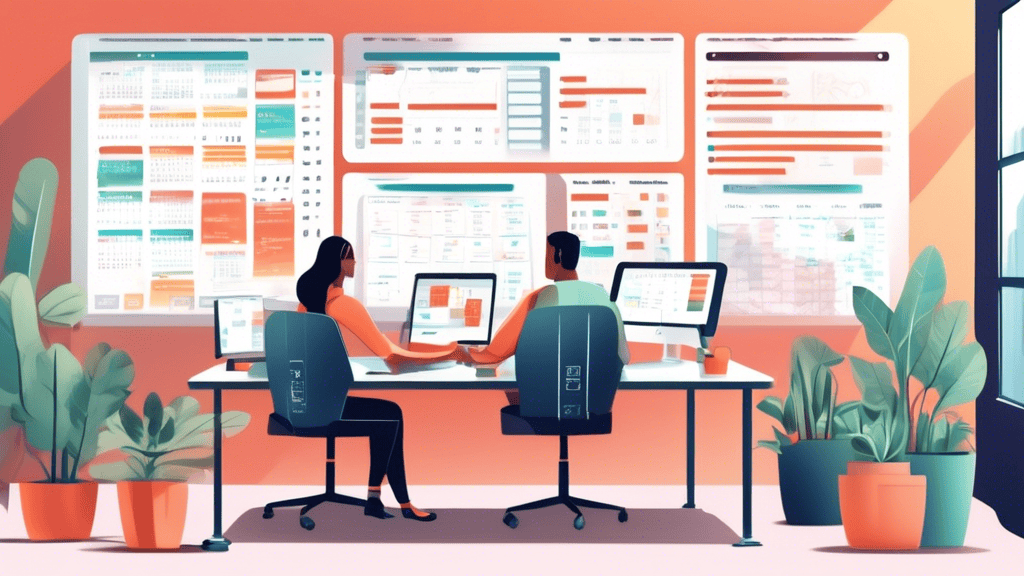
Types of AI Productivity Tools
Task Management Tools: Features and Examples
Task management tools are essential for organizing and prioritizing work efficiently. These tools help you break down projects into manageable tasks, set deadlines, and track progress. Here are some key features to look for:
– **Task Creation and Assignment**: Easily create tasks and assign them to team members with clear deadlines.
– **Progress Tracking**: Visualize progress with Gantt charts or Kanban boards, making it easy to see what’s pending.
– **Integrations**: Ensure compatibility with other tools like calendars and project management software for seamless workflow.
Popular examples of task management tools include:
– **Trello**: Utilizes a card-based layout for task organization, making it easy to track tasks visually.
– **Asana**: Offers comprehensive project tracking features, helping teams manage task dependencies and workloads.
– **Todoist**: A flexible tool that allows for simple task management, making it suitable for individuals and teams alike.
By using these tools, teams can enhance their workflow and ensure everyone is on the same page, ultimately boosting productivity.
Communication and Collaboration Tools: Enhancing Teamwork
Effective communication is critical for successful teamwork. AI productivity tools that focus on communication and collaboration can streamline interactions and foster collaboration among team members. Key features often found in these tools include:
– **Real-Time Messaging**: Chat functionality for quick questions and updates, reducing the need for lengthy email threads.
– **File Sharing**: Allowing easy sharing of documents and files in one centralized location.
– **Video Conferencing**: Supports remote meetings with integrated video call features.
Noteworthy tools in this category are:
– **Slack**: A powerful messaging platform that integrates with numerous applications, helping to consolidate communications and enhance team collaboration.
– **Microsoft Teams**: Combines chat, video, and file sharing, making it a robust option for organizations using Office 365.
– **Zoom**: Primarily known for video conferencing, it also offers chat and webinar capabilities for productive meetings.
Employing these tools ensures that team members can collaborate efficiently, regardless of their physical location, which is crucial in today’s hybrid work environment.
Automation Tools: Streamlining Repetitive Tasks
Automation tools play a vital role in enhancing productivity by reducing the burden of repetitive tasks. By automating routine processes, individuals and teams can dedicate their time to more strategic work. Consider these important features:
– **Workflow Automation**: Create workflows that can trigger specific actions automatically based on predefined conditions.
– **Integration Capabilities**: Automate tasks across various apps and platforms, ensuring a seamless exchange of information.
– **Template Creation**: Ability to design templates for common tasks, which saves time during execution.
Here are some popular automation tools:
– **Zapier**: Connects various apps to automate tasks without any coding, making it user-friendly for many.
– **IFTTT (If This Then That)**: Allows you to create simple conditional statements for automating daily tasks across multiple services.
– **Integromat**: Offers advanced automation for more complex workflows, allowing users to connect various applications.
Using automation tools results in enhanced efficiency, meaning less time is wasted on repetitive duties, allowing for a focus on high-value tasks.
Incorporating AI productivity tools across these categories will significantly improve efficiency and collaboration in any work setting. Each type of tool serves a distinct purpose in helping individuals and teams function better, ultimately leading to improved outputs and higher satisfaction levels.
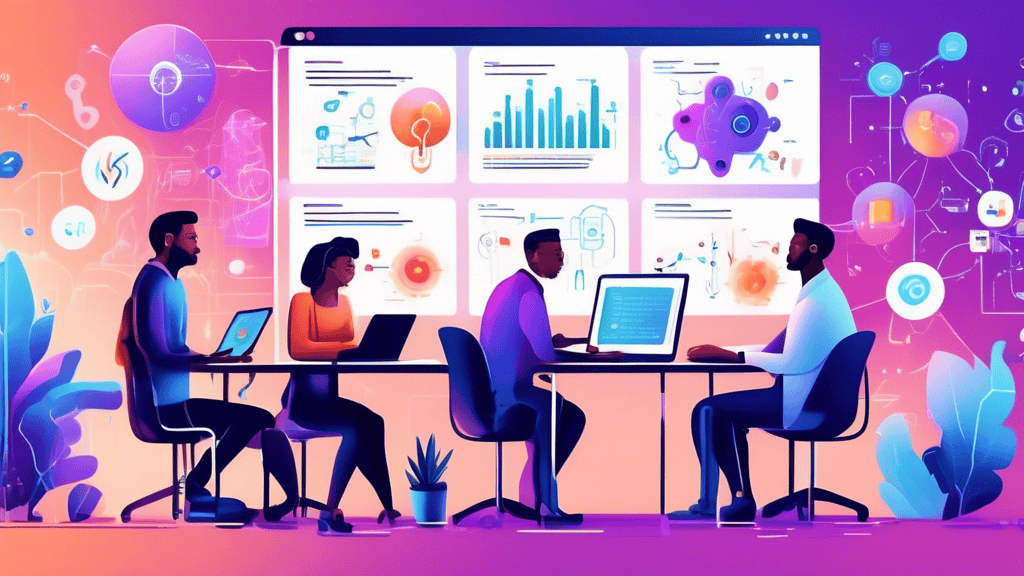
Best Practices for Implementing AI Productivity Tools
Assessing Your Team’s Needs and Tool Compatibility
Start by understanding your team’s specific needs before selecting AI productivity tools. Gather input from team members to identify pain points and areas where productivity can improve. Consider the following:
– Identify daily tasks that consume significant time and resources.
– Determine if existing tools are hindering workflow or collaboration.
– Evaluate the skill levels of team members to ensure the tools selected are user-friendly and accessible.
Once you have an understanding of the team’s requirements, assess how potential AI productivity tools can address these needs. Look for tools that offer features aligned with your objectives without overwhelming users. Compatibility with current systems is vital to a smooth transition. Conduct a thorough compatibility check:
– Investigate integrations with existing software solutions.
– Ensure the tool supports your preferred devices and platforms.
– Review user feedback regarding compatibility issues from similar organizations.
Training and Onboarding for Maximum Effectiveness
Successful implementation hinges on proper training and onboarding. As you introduce AI productivity tools, consider a comprehensive training program to empower your team. Focus on these aspects:
– Create engaging training materials such as guides, videos, and FAQs to cater to different learning styles.
– Schedule regular training sessions to accommodate varying levels of tech-savviness.
– Encourage team members to share their experiences and tips to foster a collaborative learning environment.
Incorporate hands-on practice during training. Encourage team members to experiment with features and functionalities before fully integrating them into their workflows. This approach not only builds confidence but also uncovers areas where additional training may be necessary.
Finally, designate team members as ‘tool champions’ who can assist others during the onboarding phase. This peer support generates enthusiasm and promotes user adoption.
Measuring Success and Continuously Optimizing Tool Usage
After implementation, establish metrics to measure the success of AI productivity tools. Evaluate their impact on productivity and work processes. Consider the following metrics:
– Track time saved on tasks compared to pre-implementation levels.
– Measure the improvement in project completion rates or deadlines met.
– Assess user satisfaction through surveys and feedback.
Regularly review these metrics, seeking continuous improvement in tool usage. Schedule periodic check-ins with the team to discuss successes, challenges, and ideas for leveraging the AI productivity tools further. Open communication fosters a culture of feedback and innovation.
As your team grows familiar with the tools, look for advanced features that could further enhance efficiency. Encourage exploration of integrations with other tools to streamline workflows further. The more you adapt the tools to your specific needs, the more effective they’ll become.
Recognizing that the landscape of AI productivity tools evolves rapidly is essential. Stay informed about updates and new features your tools may offer. Regularly reassess your current tools to ensure they remain the best fit for your team.
By following these best practices in assessing needs, cultivating an effective training program, and maintaining a focus on measurement and optimization, you’ll maximize the benefits of AI productivity tools, ultimately leading to improved efficiency and productivity across your team.
AI productivity tools have become essential in enhancing workplace efficiency and effectiveness. By integrating these tools into daily operations, teams can experience significant improvements in workflow management, communication, and overall productivity. Recognizing the benefits of these technologies empowers organizations to navigate their specific requirements and select solutions that best fit their objectives.
The diverse range of AI productivity tools available offers options to suit various needs. From task management applications that help prioritize workloads to automation tools that eliminate drudgery, businesses can streamlined processes and maximize output. Communication and collaboration platforms further foster a cooperative environment, making teamwork seamless.
Implementing AI productivity tools requires thoughtful planning and execution. It’s crucial to assess the unique needs of the team to ensure that selected tools align with existing workflows. Proper training and onboarding are equally important for unlocking the full potential of these applications, leading to enhanced user adoption. Continually measuring success and fine-tuning usage will help maintain momentum and achieve tangible results.
Incorporating AI productivity tools can significantly transform work environments, driving teams to higher levels of efficiency. As organizations embrace these technologies, they position themselves for future growth and success, making the investment in AI productivity tools a wise and strategic choice.
