Table of Contents
Google’s NotebookLM Revolutionizes AI Note-Taking
Exploring New Features and User Impacts
In a world where knowledge sharing is key, how can technology streamline our note-taking? Google’s recent updates to its AI note-taking assistant, NotebookLM, promise to reshape our approach to this challenge. The article will address:
- The introduction of YouTube and audio file support
- The growing user base across education and professional sectors
- The potential concerns surrounding reliance on AI tools
Top Trending AI Tools
This month, the landscape of artificial intelligence continues to evolve rapidly, with a variety of tools gaining significant traction. These tools not only enhance productivity but also provide innovative solutions across multiple sectors. Explore the top trending AI tool sectors below:
- AI Search Engines
- AI Website Builders
- Customer Service AI Tools
- Generative Art Tools
- Copywriting AI Tools
- Marketing AI Tools
NotebookLM: AI-Powered Research Assistant
Users
NotebookLM’s user base is split between educators/learners and business professionals, showing its versatility across sectors.
Global
NotebookLM expanded to over 200 countries, with Japan emerging as a key market for multilingual use.
Mobile
Anticipated mobile apps will increase accessibility and user convenience, potentially boosting adoption rates.
Formats
Planned support for various input sources and output formats, including video and audio, will enhance versatility.
enda.ai
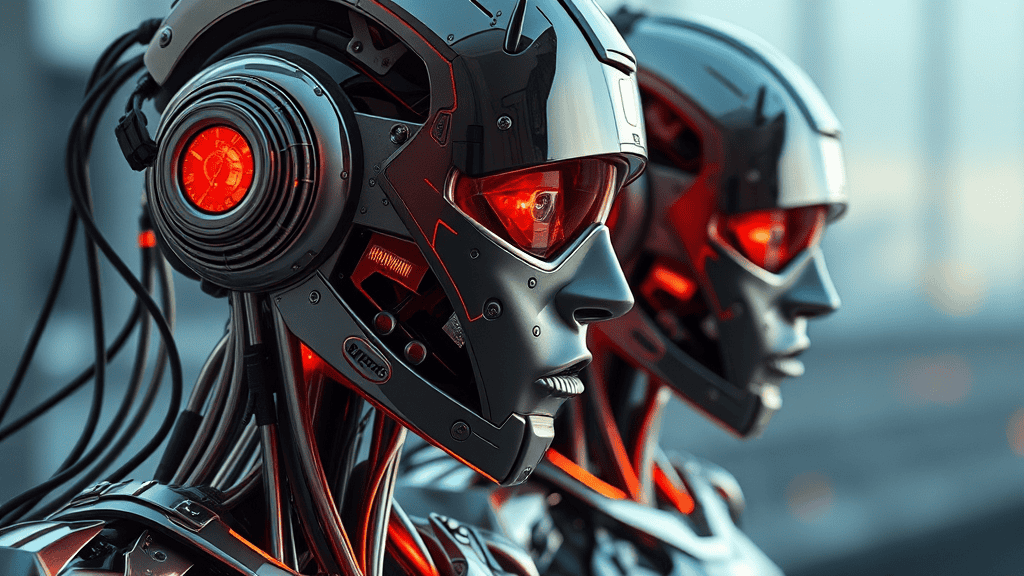
Enhanced Audio Overview Feature
Earlier this month, NotebookLM introduced a new Audio Overview feature, enabling users to transform their documents into engaging audio discussions. This latest enhancement allows users to share their generated audio experiences widely.
- Users can create dynamic audio presentations from their documents.
- Made sharing easy with a public URL for the Audio Overview.
- Click on the share icon next to the generated audio to obtain the URL.
According to Martin, the tool has proven valuable to professionals who upload various content—including web pages, resumes, and presentations—to create Audio Overviews. They then share these resources with their employers, colleagues, or clients.
Support for YouTube and Audio Files
In an impressive expansion, NotebookLM now supports YouTube videos and audio files such as .mp3 and .wav formats, in addition to existing formats like Google Docs, PDFs, text files, Google Slides, and web pages. This functionality enables users to:
- Summarize essential points from YouTube videos.
- Extract insights from audio recordings of study sessions or projects.
The integration of these new source types enhances the way users can interact with and benefit from NotebookLM’s capabilities.
Feedback-Driven Development
Martin revealed that the small team at Google Labs driving NotebookLM’s development employs user feedback extensively to inform new features. The tool leverages the company’s advanced multimodal large language model, Gemini 1.5 Pro, ensuring each enhancement aligns with user needs.
“What’s interesting about AI tools is that a lot of assumptions change,” she explained. “What might have been useful last year might not be useful this year.”
This flexibility in response to user needs reflects the dynamic nature of AI applications.
Global Expansion and User Trends
Following its initial launch in the U.S., Google broadened NotebookLM’s availability to over 200 countries as of June. While U.S. users still dominate, Japan has emerged as a significant market.
“In Japan particularly, we see a lot of documents that are not in Japanese, but NotebookLM is set to Japanese,” Martin noted. “So people are querying in their native language, using it with probably complex and dense documents in English.”
This trend underscores NotebookLM’s appeal across different demographics and languages, showcasing its versatility.
Privacy and User Responsibility
Google assures users that all data uploaded to NotebookLM is kept private, with no use for training AI models. Users need to be at least 18 years old to utilize the tool.
However, as an AI-driven application, NotebookLM also presents certain challenges. A potential drawback is the risk of users becoming dependent on the tool, which might hinder their ability to engage with longer forms of content.
Martin emphasized the team’s awareness of these concerns:
“We try to encourage you to read your original text. We encourage you to double-check all the answers that come out of NotebookLM… You could read SparkNotes or the actual book; it’s always up to you,” she stated.
NotebookLM includes clickable citations from uploaded content, promoting a deeper exploration of summarized notes.
Looking Ahead: Future Developments
Currently, NotebookLM is accessible via the web, with plans for mobile applications anticipated next year. Meanwhile, the development team is focused on introducing new features aimed at enhancing input capabilities and incorporating additional output sources.
Make Money With AI Tools
In today’s digital landscape, there are countless opportunities to leverage artificial intelligence for generating income. Whether you’re looking to start a side hustle or scale a business, these tools can help you succeed. Explore the following side hustle ideas that utilize AI to create innovative solutions and earn money.
Passive Income Opportunities
- Passive Income With AI Influencers: GlamBase
- Create Your Own AI Automation Agency: Brandblast
- Create Your Own Content Agency: Brandblast
- Create Your Own Ad Creative Agency: AdCreative
- Create Voice Overs For Clients: Eleven Labs
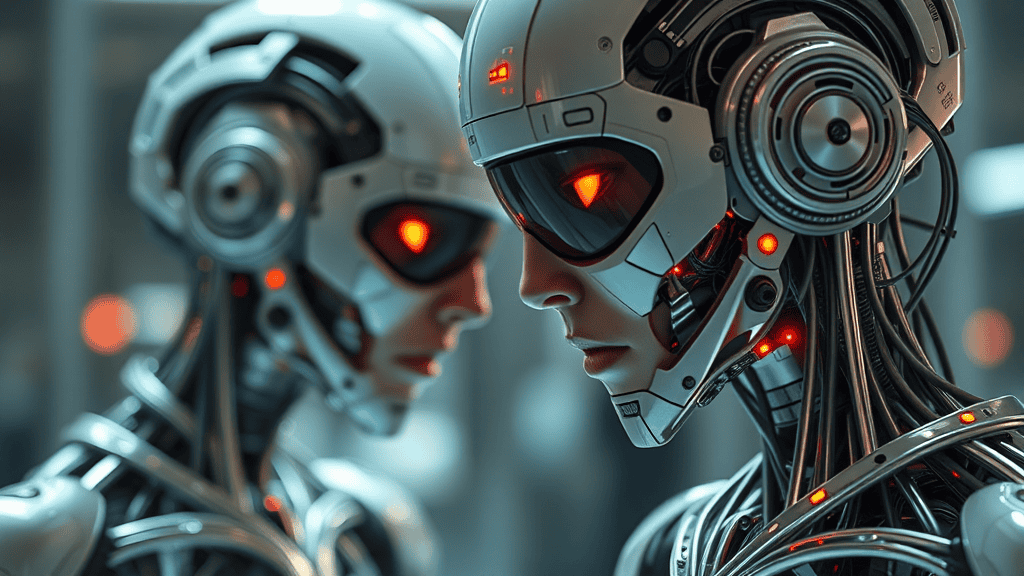
AI Tool Articles You Might Like
Explore a curated selection of articles featuring the latest and greatest in AI tools, designed to assist entrepreneurs, marketers, and creatives alike. Get insights into top trending tools that can elevate your productivity and creativity.
- Top Trending Tools This Month
- Best AI Marketing Tools
- Best AI Website Builders
- AI Courses
- AI for Startups: Top Tools
- AI Headshot Generators
- Boost Productivity with AI
- Best AI Tools for Digital Marketing and AI Ad Creation
- 10 AI Tools Reinventing Copywriting
- 11 Best AI Voice Generators
- 6 Best AI Video Editing Tools
- 7 Best AI Tools for Career
- Print on Demand Midjourney Course
Key Points about Enhanced Audio Overview Feature in Google’s NotebookLM
Here are the key points and recent data related to the enhanced Audio Overview feature in Google’s NotebookLM:
Latest Statistics and Figures
- NotebookLM is now available in over 200 countries, with a significant user base in the U.S. and Japan.
- The user base is roughly split between educators and learners (50%) and business professionals (50%).
Recent Trends or Changes in the Field
- The introduction of the Audio Overview feature allows users to transform documents into engaging audio discussions, which can be shared via a public URL.
- Support for YouTube videos and audio files (.mp3, .wav) has been added, enabling users to summarize key points from videos and extract insights from audio recordings.
- Users are utilizing NotebookLM to generate Audio Overviews from various content types, including web pages, resumes, and presentations, and sharing them with employers, colleagues, or clients.
Notable Expert Opinions
Raiza Martin, a senior product manager for AI at Google Labs, highlighted that the development team relies heavily on user feedback to inform new features, noting that “a lot of assumptions change” in AI tools over time.
Martin emphasized the importance of users double-checking the information generated by NotebookLM and encouraged users to read the original text to ensure accuracy.
Historical Context and Global Expansion
- NotebookLM was initially launched in the U.S. and later expanded to over 200 countries in June.
Privacy and User Responsibility
Google ensures that all data uploaded to NotebookLM is kept private and not used for training AI models.
Future Developments
NotebookLM is currently accessible via the web, with plans for mobile applications anticipated next year. The development team is focused on enhancing input capabilities and incorporating additional output sources.
Frequently Asked Questions
1. What is the Enhanced Audio Overview feature in NotebookLM?
The Enhanced Audio Overview feature allows users to transform their documents into engaging audio discussions. This enhancement facilitates the creation of dynamic audio presentations from various document types.
2. How can I share the generated audio from the Audio Overview feature?
Sharing is made easy with a public URL for the Audio Overview. Users can click on the share icon next to the generated audio to obtain the URL for sharing their audio experiences widely.
3. What types of content can be uploaded to create Audio Overviews?
Users can upload various types of content, including:
- Web pages
- Resumes
- Presentations
This flexibility makes the tool particularly valuable for professionals sharing resources with employers, colleagues, or clients.
4. What new formats does NotebookLM support for summarization?
NotebookLM has expanded to support YouTube videos and audio files such as .mp3 and .wav formats, in addition to existing formats like Google Docs, PDFs, and Google Slides. This allows users to:
- Summarize essential points from YouTube videos.
- Extract insights from audio recordings of study sessions or projects.
5. How does user feedback influence the development of NotebookLM?
The small team at Google Labs driving NotebookLM’s development employs extensive user feedback to inform new features and enhancements. The tool utilizes the Gemini 1.5 Pro multimodal large language model to ensure alignment with user needs.
6. In which regions is NotebookLM available?
Initially launched in the U.S., NotebookLM’s availability has expanded to over 200 countries. While U.S. users are dominant, Japan has emerged as a significant market, utilizing the tool for documents that may not be in Japanese.
7. What privacy measures are in place for users of NotebookLM?
Google assures that all data uploaded to NotebookLM is kept private and is not used for training AI models. Users must be at least 18 years old to utilize the tool, promoting responsible usage.
8. What are the potential challenges of using NotebookLM?
One potential challenge is the risk of users becoming dependent on the tool, which may hinder their ability to engage with longer forms of content. The team encourages users to:
- Read the original text.
- Double-check all answers generated by NotebookLM.
9. What measures does NotebookLM provide to promote deeper learning?
NotebookLM includes clickable citations from uploaded content, allowing users to explore summarized notes in greater detail. This feature encourages critical engagement with the original material.
10. What are the future plans for NotebookLM?
Currently accessible via the web, NotebookLM is expected to launch mobile applications in the future. The development team is also focused on introducing new features to enhance input capabilities and incorporate additional output sources.
