Free ai tools have become essential in today’s digital landscape, providing powerful solutions that can enhance productivity and drive innovation across various sectors. These tools enable users to automate tasks, analyze data more effectively, and elevate creative projects without incurring costs. Whether you’re an individual looking to streamline personal projects or a business aiming to increase efficiency and profitability, leveraging free ai tools can make a significant difference.
In this article, I’ll focus on the best free ai tools available as of 2023, highlighting their unique features, practical use cases, and overall user experience. By exploring these tools, you’ll discover how they can empower you to achieve your goals and improve your workflows. Let’s dive in and explore the digital resources that can elevate your work and creativity.
## Introduction to Free AI Tools
ai tools have become essential in the current digital landscape. These applications utilize artificial intelligence to streamline tasks, enhance productivity, and improve decision-making. Their importance lies in the transformational impact they can have on personal and business activities alike. For individuals, free ai tools can assist in daily tasks like organizing schedules, generating content, and even learning new skills. Businesses benefit from automation, customer service improvements, and data-driven insights.
### Benefits of Using Free AI Tools
The advantages of using free ai tools are significant. Here are some of the key benefits that individuals and businesses can enjoy:
– **Cost-Effectiveness**: Many quality AI applications are available for free, allowing users to access powerful technology without the financial burden.
– **Enhanced Productivity**: Tools can automate repetitive tasks, freeing up time for more creative and strategic efforts.
– **Quick Learning**: Many free ai tools have user-friendly interfaces that make it easy for anyone to start using them right away, regardless of technical skill.
– **Scalability**: As your needs grow, you can often find premium options within the same platform, providing a seamless upgrade path without the need for switching tools.
– **Community Support**: Many popular free ai tools have large user communities where you can find tutorials, tips, and troubleshooting assistance, enhancing your learning experience.
### Focus on the Best Free ai tools Available as of 2023
In 2023, the selection of free ai tools has expanded dramatically. Users now have access to diverse functionalities, making it easier than ever to find a tool that suits specific needs. Whether for personal use, content creation, or business operations, there are remarkable options that can assist in achieving goals efficiently.
Individuals can use these tools to generate ideas, improve their writing, or analyze data. Businesses may find solutions that can enhance customer service, optimize marketing strategies, or automate internal processes. The best free ai tools listed here are ones that I recommend based on their features, user experience, and broad applicability across various domains.
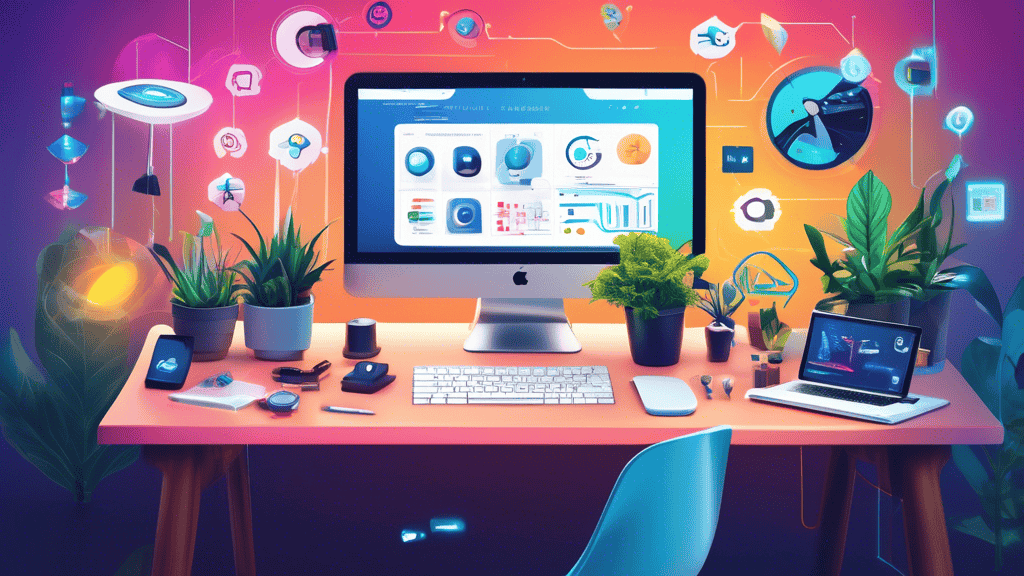
Top 5 Best Free AI Tools
When exploring free AI tools, you want options that deliver real value. Here are five standout tools to consider, complete with features, use cases, and insights into user experiences.
Tool 1: ChatGPT
ChatGPT is a powerful conversational AI that excels in generating human-like text based on prompts.
Features:
– Natural language processing that allows for context-aware conversations.
– Ability to answer questions, generate creative content, and assist with brainstorming.
Use Cases:
– Content creation for blogs and social media.
– Customer support automation.
– Language translation and tutoring.
User Experience:
Users often highlight the intuitive interface and quick response times. It facilitates seamless interactions, making it accessible for both novices and advanced users.
Tool 2: Canva AI
Canva’s AI features simplify graphic design, enabling anyone to create stunning visuals effortlessly.
Features:
– AI-based design suggestions and layout adjustments.
– Ability to generate graphics from text prompts.
Use Cases:
– Creating marketing materials, presentations, and social media posts.
– Designing infographics and reports.
User Experience:
Canva AI receives praise for its user-friendly interface and extensive template library. Users appreciate the ability to produce professional-quality designs without needing advanced skills.
Tool 3: Grammarly
Grammarly is an AI writing assistant that helps users produce clear and error-free writing.
Features:
– Spelling and grammar checks, along with style and tone suggestions.
– Plagiarism detection to ensure originality.
Use Cases:
– Improving the quality of academic papers, professional emails, and creative writing.
– Assisting non-native English speakers in enhancing their language skills.
User Experience:
Many users find Grammarly indispensable for editing. Its browser extension offers real-time suggestions while typing, making it a constant writing companion.
Tool 4: DALL-E
DALL-E is an AI tool that generates images from textual descriptions, showcasing the power of AI in creative fields.
Features:
– Ability to create diverse images based on detailed prompts.
– Customization options to refine and iterate on images.
Use Cases:
– Illustrating concepts for articles, presentations, or social media.
– Generating unique art for personal or commercial projects.
User Experience:
Users are often amazed by the creativity and quality of the generated images. The tool encourages experimentation, allowing users to explore various artistic styles.
Tool 5: Otter.ai
Otter.ai provides real-time transcription of conversations, making it an essential tool for anyone who attends meetings or lectures.
Features:
– Voice recognition that accurately transcribes audio into text.
– Collaborative features that allow sharing and editing of notes.
Use Cases:
– Taking notes during meetings, interviews, or lectures.
– Creating searchable records of spoken content for easy reference.
User Experience:
Users appreciate Otter.ai for its accuracy and the ability to organize transcripts neatly. It’s particularly useful for professionals looking to track discussions without interrupting the flow.
Comparison of Key Features
To help you choose the best free AI tools, here’s a summary of their key features:
– ChatGPT: Natural language processing, versatile content generation, instant responses.
– Canva AI: User-friendly design features, extensive templates, graphics from text.
– Grammarly: Comprehensive writing assistant, style and tone guidance, plagiarism check.
– DALL-E: Image generation from text, customizable options, creativity-focused.
– Otter.ai: Real-time transcription, collaboration features, easy organization.
Each of these tools stands out in its category, offering unique features that can enhance productivity, creativity, and communication. You can experiment with these tools to see which fits your needs best, opening up countless possibilities for personal and professional growth.
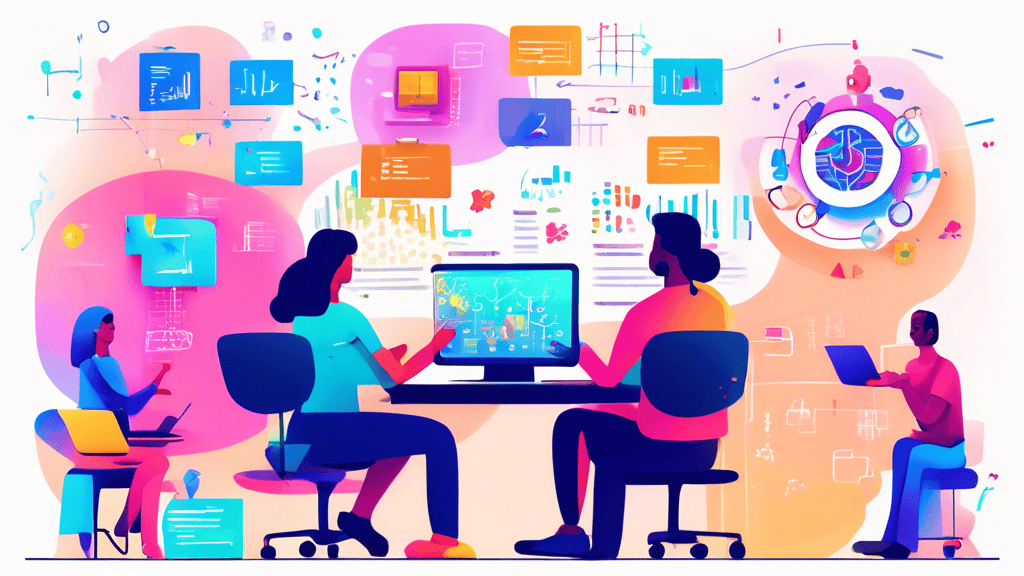
How to Choose the Right AI Tool for Your Needs
Selecting the best free ai tools for your projects or business can feel overwhelming. With various options available, it’s crucial to focus on what aligns with your specific requirements. Consider the following factors as you make your decision.
Factors to Consider
Purpose
The first step is understanding the purpose you want the AI tool to serve. Different tools cater to different needs. Ask yourself what you’re aiming to achieve, whether it’s data analysis, content generation, image recognition, or customer engagement. For instance, if you aim to improve your writing skills or generate content, look for ai tools specifically designed for content creation.
Ease of Use
User-friendliness is vital, especially if you’re not tech-savvy. An intuitive interface accelerates your learning curve and allows you to get started quickly. Check user reviews and tutorials to gauge how easy the tool is to navigate. Consider exploring options with drag-and-drop features or simple onboarding processes. A tool that minimizes complications will enhance productivity.
Integration Capabilities
Evaluate how well the AI tool integrates with your existing systems or workflows. Seamless integration with software like CRM platforms, project management tools, or productivity suites can save you a lot of time. Tools that offer APIs or plugins are usually more flexible and can be adapted to fit your needs better. Make sure the tool meshes well with your tech ecosystem before committing.
Community Support
A strong community can be incredibly beneficial for troubleshooting and advice. Platforms with active forums or extensive documentation can provide valuable resources as you learn. Access to community support can make a significant difference, especially if you run into challenges. Research the user base and online resources available for the tool you’re considering.
Tips for Testing Multiple Tools
Start Small
Don’t feel pressured to choose the right tool immediately. Instead, start with a couple of free trials to get a feel for different tools’ capabilities. Starting small allows you to assess their features without significant commitments. Use this phase to understand how each tool meets your business or personal needs.
Evaluate Performance
As you test various tools, pay attention to how well they perform specific tasks. Set up benchmarks to measure efficiency, accuracy, and user satisfaction. Document your findings to facilitate comparisons later. This structured approach will help you assess which tool is genuinely useful.
Seek Feedback
If you’re in a team or have peers interested in AI tools, share your findings with them. Gathering feedback can provide new perspectives and help you make more informed decisions. Collaborating can often lead to discovering features or use cases you hadn’t initially considered.
Encouragement to Explore and Leverage These Tools
The landscape of ai tools is continually expanding, offering new features and capabilities. Diving into free tools can lead not only to immediate solutions but also to long-term benefits for both personal projects and business strategies. Don’t be afraid to explore various tools—there’s a wealth of options available that can significantly enhance your efficiency and productivity.
Finding the best free ai tools that suit your needs may take some time and experimentation, but it’s worth it. I encourage you to be proactive and take advantage of what’s out there. As you explore further, you may discover tools that not only meet your expectations but also exceed them, aiding both personal and business growth in unexpected ways.
When considering the best free AI tools, you have a multitude of options that can enhance both personal and professional projects. Each tool offers unique features and capabilities that can cater to specific needs, whether you’re looking to boost productivity, streamline processes, or engage with data more effectively. The variety of available tools ensures that there is something suitable for everyone, regardless of skill level or industry.
It’s crucial to evaluate your specific requirements before choosing a tool. Think about what you aim to accomplish, the ease of use, how well the tool integrates with your existing systems, and the level of community support available. By actively testing different options, you can determine which tools resonate best with your workflow and goals.
Embracing these free ai tools can lead to significant improvements in efficiency and creativity. As you explore these technologies, you’ll likely discover new ways to enhance your projects and perhaps even inspire fresh ideas. Remember, leveraging these tools not only optimizes your current tasks but can also pave the way for future innovations in your work. So take the plunge and start experimenting with the best free ai tools available today.
