Table of Contents
Overview of BuilderKit
BuilderKit is a highly modular NextJS AI Boilerplate designed for rapid development and deployment of AI applications. This pre-built codebase, replete with numerous integrations, allows for streamlined creation and maintenance of AI-driven solutions, enhancing development efficiency.
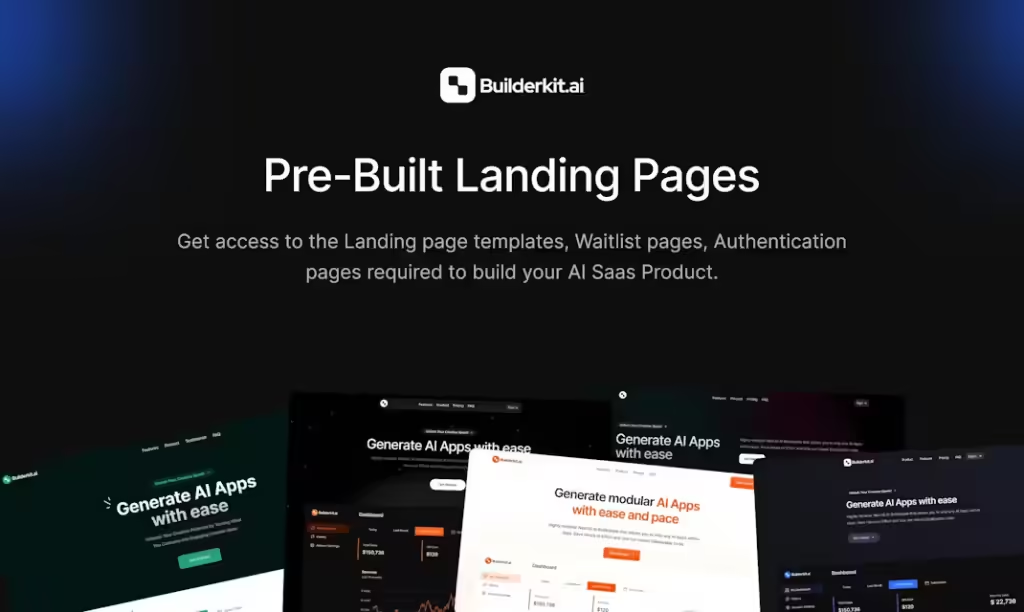
Core Functionalities and Advantages of BuilderKit
- Support for Major AI Models: Integrates with OpenAI, Whisper, Deepgram, Claude, Llama, and Mistral.
- NextJS Boilerplate: A comprehensive, production-ready codebase enhancing development speed and reliability.
- AI Modules: Includes pre-built solutions for chat, text generation, and image generation.
- Auth, Payments & Email Integrations: Seamless incorporation of authentication, payment gateways (Stripe, Lemon Squeezy), and email services (Loops, Resend).
- Landing Pages & Waitlist Pages: Pre-built components to facilitate quick starts and efficient user acquisition.
- Pre-Built AI Apps: Approximately 10 demo apps included, with plans for future expansions.
5 Strategies for Optimal Utilization of BuilderKit
- Leverage Pre-Built Components: Quickly build landing and waitlist pages using the ready-made components.
- Utilize AI Modules Efficiently: Implement chat, text, and image generation modules to expedite AI application development.
- Integrate Payment Systems: Seamlessly incorporate Stripe and Lemon Squeezy into your applications for smooth transactions.
- Deploy with Confidence: Use platforms like Supabase and Vercel for reliable integration and deployment.
- Stay Updated: Regularly update your BuilderKit to capitalize on new features and enhancements.
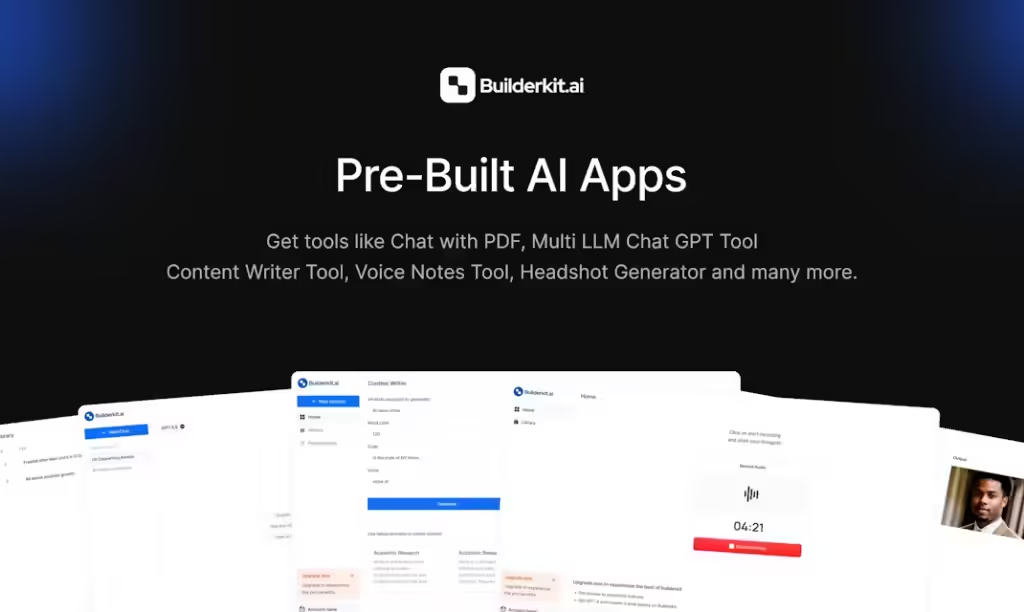
Operational Mechanics of BuilderKit
BuilderKit operates on a robust NextJS foundation, providing a modular and scalable framework. Its functionalities range from AI integrations, such as OpenAI and Whisper, to essential utility modules like authentication, payments, and email. The streamlined codebase promotes easy customization and quick deployment, supported by tools like Supabase for database management and Vercel for hosting.
Practical Applications of BuilderKit in Various Fields
BuilderKit proves valuable across diverse sectors:
- Content Creation: Tools for automated writing and editing.
- Customer Support: AI-driven chatbots and virtual assistants.
- Design and Creativity: Image generation and interior design applications.
- Healthcare: Voice transcription and analysis tools for medical professionals.
- Education: Personalized learning assistants and content generators.
Issues Addressed by BuilderKit
BuilderKit effectively resolves several challenges:
- Extended Development Times: Streamlines the development process with pre-built modules and components.
- Complex Integrations: Facilitates easy integration with various AI models and services.
- Deployment and Scaling: Ensures reliable and scalable deployment options through Supabase and Vercel.
- Payment and Authentication: Simplifies payment processing and user authentication with ready-to-use integrations.
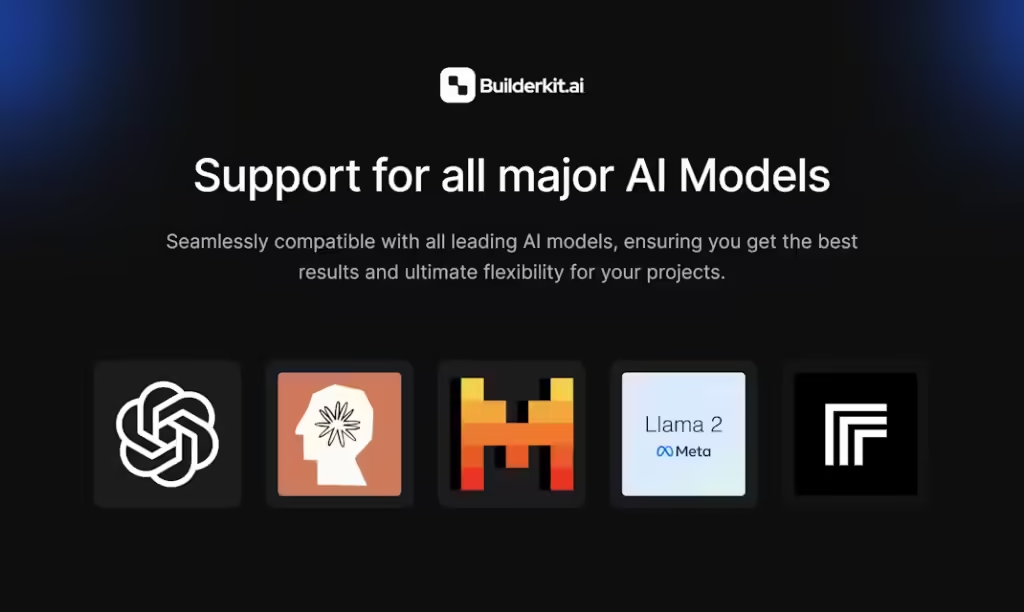
Target Audience for BuilderKit
BuilderKit is ideal for:
- Developers: Particularly those familiar with React and NextJS, looking to swiftly build AI-based SaaS products.
- Startups: Entrepreneurs wanting to quickly prototype and launch AI applications.
- Businesses: Organizations aiming to integrate AI functionalities into their operations for enhanced efficiency.
Distinctive Qualities of BuilderKit
Three standout features distinguish BuilderKit:
- Comprehensive Integrations: Supports major AI models, payment gateways, and email services.
- Production-Ready Boilerplate: Offers a robust and scalable NextJS codebase ready for immediate deployment.
- Pre-Built AI Applications: Includes multiple demo applications to kickstart development and demonstrate capabilities.
Enhancing Professional Efficiency with BuilderKit
BuilderKit significantly enhances work productivity and satisfaction by reducing development time, simplifying complex integrations, and providing a reliable and scalable framework. Its modular design allows for quick customization, ensuring that projects can be adapted to meet specific needs efficiently.
Conclusion
In summary, BuilderKit is a powerful tool for developers and businesses looking to expedite the development and deployment of AI applications. Its extensive integrations, modular design, and comprehensive boilerplate make it an invaluable asset for rapid and efficient AI solution development.
“`html
Try BuilderKit for Free
Experience the power of rapid AI development with BuilderKit’s comprehensive tools.

“`
Make sure to replace the hyperlink destination URL (`https://builderkit.ai/free-trial`) with the correct URL for the free trial page if needed. This HTML snippet provides a clear and visually appealing call-to-action for readers to try BuilderKit.
Pros and Cons of BuilderKit
Pros:
- Fast Development: BuilderKit significantly speeds up development efforts by providing a pre-built codebase and numerous integrations.
- Support for Major AI Models: Integrations with OpenAI, Whisper, Deepgram, Claude, Llama, and Mistral allow for versatile AI applications.
- Comprehensive Components: Provides a robust and production-ready NextJS boilerplate along with pre-built landing pages and waitlist pages.
- Modular Design: Highly modular architecture allows easy customization and scaling of AI applications.
- Integrated Services: Includes authentication, payment gateways, and email services for seamless integration into your applications.
- Regular Updates: BuilderKit is regularly updated with new features and improvements.
Cons:
- No Refund Policy: BuilderKit does not offer refunds, which may be a concern for potential buyers. However, support is available for any issues encountered.
Monetizing BuilderKit: Business Opportunities
BuilderKit offers various avenues for monetization, making it a valuable tool for developers and businesses looking to deploy AI solutions or offer them as services. Here are a few methods to consider:
- Method 1: Custom AI Apps – Utilize the Custom AI App plan to offer bespoke AI applications tailored to specific client needs. This service can be priced based on complexity and custom features, starting at $1999 as indicated in the BuilderKit pricing plans.
- Method 2: SaaS Products – Build and deploy Software as a Service (SaaS) products using BuilderKit’s robust foundation. Leverage the included AI, payment, and email modules to create comprehensive solutions that can be offered on a subscription basis.
- Method 3: Consultancy Services – Offer consultancy services to businesses looking to integrate AI capabilities into their existing systems. Use BuilderKit as a foundational tool to accelerate project timelines and deliver reliable AI solutions.
Our Rating of BuilderKit
After extensive testing and evaluating BuilderKit on various parameters, we have determined its effectiveness and efficiency. Below is our detailed rating:
- AI Accuracy and Reliability: 4.5/5
- User Interface and Experience: 4.2/5
- AI-Powered Features: 4.3/5
- Processing Speed and Efficiency: 4.4/5
- AI Training and Resources: 4.0/5
- Value for Money: 4.6/5
- Overall Score: 4.3/5
Our evaluation of BuilderKit considered the breadth of its integrations, its ease of use for developers, and the comprehensive nature of its pre-built components. The scores reflect a robust and reliable tool suitable for a variety of AI-driven applications, offering significant value for its cost.
“`html
Try BuilderKit for Free
Experience the power of rapid AI development with BuilderKit’s comprehensive tools.

“`
Make sure to replace the hyperlink destination URL (`https://builderkit.ai/free-trial`) with the correct URL for the free trial page if needed. This HTML snippet provides a clear and visually appealing call-to-action for readers to try BuilderKit.
Frequently Asked Questions
1. What do I get exactly?
You get access to a GitHub repository with clean, typesafe code for a comprehensive NextJS starter boilerplate, landing pages, waitlist pages, UI components, AI modules, and more.
2. Is it a website template?
No, BuilderKit is a comprehensive kit that allows you to build production-ready apps with integrated SEO, payments, and dashboards.
3. Can I clone and sell BuilderKit?
No, you cannot clone and sell BuilderKit itself. However, you can build and sell your own product using the tools and components provided by BuilderKit.
4. Is the code written in JavaScript or TypeScript?
The code in BuilderKit is written in TypeScript to ensure type safety throughout the codebase.
5. Can I get a refund?
No refunds are offered for BuilderKit. However, support is available for fixing any issues you may encounter.
6. Who is BuilderKit for?
BuilderKit is ideal for developers who are proficient in React and Next.js and wish to quickly build AI SaaS products.
7. Do I own the code?
Yes, you own the code generated for your projects through BuilderKit, and you can use it for commercial purposes.
8. What if I have more questions?
If you have additional questions, you can contact support via email at vatsal1811@gmail.com.
9. What integrations are supported by BuilderKit?
BuilderKit includes integrations with various services:
- AI Models: OpenAI, Whisper, Deepgram, Claude, Llama, Mistral
- Auth: Email and Google authentication
- Payments: Stripe and Lemon Squeezy
- Email Services: Loops and Resend
- Deployment: Supabase, Vercel, and other platforms
10. What pricing plans are available for BuilderKit?
BuilderKit offers three pricing plans:
- Starter Plan: $149 (Currently $69) – Includes NextJS Boilerplate, AI Modules, 5 Demo Apps, 5 Landing Pages, GAuth & Magic Link, Stripe & Lemon Squeezy Payments, Supabase, Email Integration, SEO Optimization, Privacy Policy & ToS, and App Admin Dashboard.
- Pro Plan: $199 (Currently $99) – All Starter Plan features plus 11 Demo Apps, 10 Landing Pages, Figma Design Files, and Access to Discord Community.
- Custom AI App: Starts at $1999 – Includes everything in Pro Plan plus custom design, custom landing page, and end-to-end deployment.
“`html
Try BuilderKit for Free
Experience the power of rapid AI development with BuilderKit’s comprehensive tools.

“`
Make sure to replace the hyperlink destination URL (`https://builderkit.ai/free-trial`) with the correct URL for the free trial page if needed. This HTML snippet provides a clear and visually appealing call-to-action for readers to try BuilderKit.
