Table of Contents
I've explored the landscape of AI short video generators to handpick the eight best tools you should try in 2024. Opus Clip instantly optimizes clips with compelling hooks. AI Studios offers a global reach with over 80 languages. Synthesia excels in creating engaging videos while supporting multiple languages. Translate Video with 1-click guarantees quick multilingual dubbing. Elai.io saves time with extensive personalization options. HitPaw delivers powerful multimedia solutions. Video Tap repurposes videos into diverse formats. Finally, Klap transforms YouTube videos into TikTok content. Stay with me to master these game-changing tools.
Main Talking Points
- Opus Clip: Optimizes clips for various aspect ratios with AI, featuring instant social-ready clips and virality score generation.
- AI Studios: Supports 80+ languages and hyper-realistic AI avatars, integrated with ChatGPT for efficient video production.
- Synthesia: Enables personalized, multilingual videos with engaging templates, saving significant production time and resources.
- Translate Video with 1-click: Provides instant subtitle generation and reliable multilingual voice cloning with only 50 seconds of audio.
- Elai.io: Offers extensive personalization with 80+ avatars and 28 language voice cloning, enhancing user engagement.
Opus Clip – AI-powered Video Repurposing
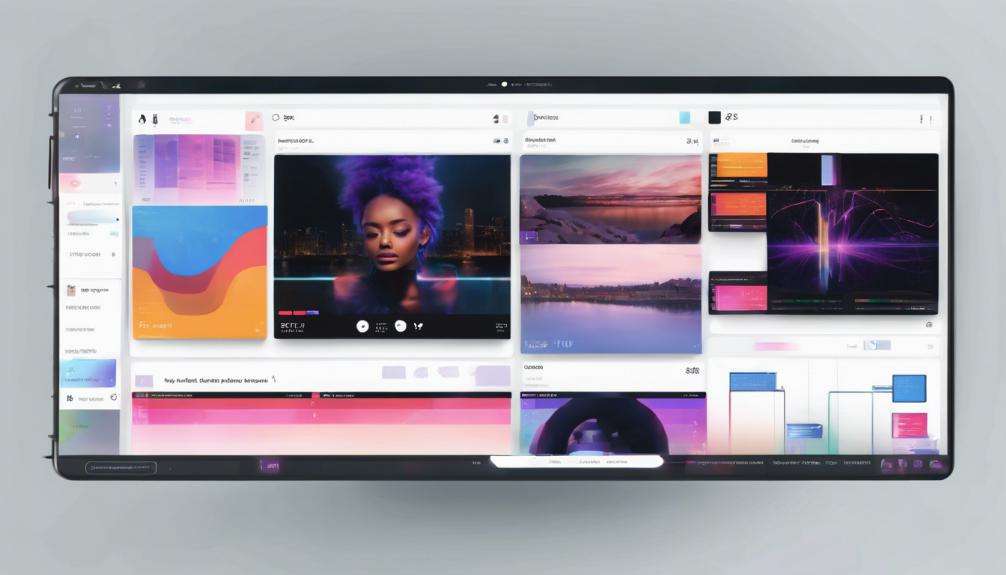
For content creators seeking to maximize their reach and efficiency, Opus Clip's AI-powered video repurposing capabilities are an indispensable tool for generating viral short videos. The AI optimizes clips for various aspect ratios, detects speakers and moving objects, and identifies compelling hooks to extract highlights.
These highlights are then rearranged into cohesive short videos, with the addition of animated captions ensuring high accuracy. Opus Clip's technology further enhances content by incorporating contextually relevant B-roll, overlays, and custom brand templates featuring specific fonts, colors, and logos.
This seamless integration allows for instant social-ready clips. With tools for autoposting, scheduling, and generating virality scores based on extensive analysis, Opus Clip equips creators with the necessary features to grow their audience and amplify their impact.
Best For: Content creators seeking to maximize their reach and efficiency by generating viral short videos.
Pros:
- AI optimizes clips for various aspect ratios and detects compelling hooks.
- Instant social-ready clips with contextually relevant B-roll, overlays, and custom brand templates.
- Autoposting, scheduling, and virality score generation to help grow audience and impact.
Cons:
- May require initial time investment to set up brand templates and customization.
- Some advanced features might have a learning curve for new users.
- Reliance on AI might not capture every nuance of creative content.
AI Studios: The Ultimate Text to Video Platform

AI Studios stands out as the ultimate text-to-video platform for educators, marketers, sales professionals, and media producers, offering an all-encompassing suite of tools to streamline video production.
This robust platform supports over 80 languages and 100+ voices, ensuring global reach and inclusivity. AI Studios integrates ChatGPT to transform blogs, PDFs, and other content into videos within minutes, reducing production time and costs by over 80%.
Users can choose from 100+ hyper-realistic AI avatars and 500+ video templates, enhancing the personalization and efficiency of projects. The platform enables the creation of lifelike voiceovers and natural-sounding dialogues, making it easy to generate professional-quality videos effortlessly.
With no credit card required, users can get started for free and explore its powerful features immediately.
Best For: Educators, marketers, sales professionals, and media producers looking to streamline video production with a versatile text-to-video platform.
Pros:
- Supports over 80 languages and 100+ voices for global reach.
- Integration with ChatGPT reduces video production time and costs by over 80%.
- Offers 100+ hyper-realistic AI avatars and 500+ video templates for personalized and efficient projects.
Cons:
- May have a learning curve for first-time users.
- Limited customization options for AI avatars.
- Dependence on AI-generated content may not suit all professional needs.
Synthesia – #1 AI Video Generator

Synthesia, with its advanced deep learning algorithms and lifelike avatars, stands out as the premier choice for businesses and content creators seeking to produce high-quality, multilingual video content efficiently.
The platform leverages cutting-edge AI to generate realistic video content, making it ideal for a variety of applications such as marketing campaigns, e-learning, and internal communications.
Synthesia offers a plethora of video templates and customization options, enabling users to craft personalized and engaging videos effortlessly.
The platform's text-to-speech capabilities support multiple languages, enhancing its global reach.
Users benefit from its user-friendly editing tools and the ability to produce videos quickly, thereby saving time and resources while greatly improving viewer engagement and retention.
Best For: Businesses and content creators who need to produce high-quality, multilingual video content efficiently.
Pros:
- Saves time and resources in video production.
- Enables the creation of personalized and engaging videos.
- Supports multiple languages for global reach.
Cons:
- May require a learning curve for new users.
- Limited to the available video templates.
- Dependence on AI for realistic avatars may not suit all creative needs.
Translate Video with 1-click – Video Dubbing to 15 languages

Ideal for influencers and enterprises, the one-click video dubbing feature enables seamless translation into 15 languages, ensuring efficient and expansive content reach.
This tool, trusted by notable figures like TJ Walker, who endorses Vitra.ai for its quick and efficient service, is an invaluable asset for translating courses and video content.
Vitra.ai offers reliable voice cloning capabilities, needing only 50 seconds of audio to create multilingual voice clones. Additionally, it supports instant subtitle generation, automated transcripts, and closed captions, simplifying the entire video translation process.
This centralized platform not only accelerates translation and dubbing but also enhances accessibility, making it a top recommendation for anyone looking to scale their content globally.
Best For: Ideal for influencers and enterprises looking to efficiently translate and dub video content into multiple languages.
Pros:
- Trusted by notable figures like TJ Walker for quick and efficient service.
- Supports instant subtitle generation, automated transcripts, and closed captions.
- Requires only 50 seconds of audio for reliable multilingual voice cloning.
Cons:
- Limited to 15 languages for video dubbing.
- May require initial setup time for integration with creative tools like Photoshop and Illustrator.
- Free trial may have restricted features compared to the full version.
Elai.io – The Most Advanced and Intuitive AI Video Generator

For content creators seeking a thorough and efficient solution, Elai.io stands out with its ability to convert articles into engaging videos effortlessly.
This advanced AI video generator offers a range of robust features including multi-lingual voice cloning, automated translations, and AI Storyboard for streamlined content creation.
With capabilities to save over $7000 on video creation and enhance user engagement by 35%, Elai.io proves to be a valuable tool.
Additionally, the platform supports over 80 high-quality avatars and can clone voices in 28 languages, making it ideal for personalized video campaigns.
Security-focused and trusted by global enterprises, Elai.io offers detailed plans starting at $75/month, ensuring that businesses of all sizes can leverage its innovative video production solutions.
Best For: Content creators and businesses seeking an efficient, cost-effective solution for producing high-quality, multilingual video content at scale.
Pros:
- Saves significant time and costs on video production.
- Offers extensive personalization with over 80 avatars and 28 language voice cloning.
- Enhances user engagement by 35% with visually captivating content.
Cons:
- Initial learning curve may exist for new users.
- Advanced and enterprise features come at a higher price point.
- Dependence on AI may limit creative control for highly specific customizations.
[OFFICIAL] HitPaw: Powerful Video, Audio, and Image Solutions Provider

HitPaw provides a wide range of AI-driven tools, making it an excellent choice for content creators seeking powerful video, audio, and image solutions in 2024.
The HitPaw Edimakor allows users to cut, crop, merge, and trim videos while adding effects, stickers, and filters. Additionally, it offers features like video coloring, speed control, noise removal, and stabilization.
HitPaw Photo AI is an all-in-one tool for enhancing, generating, and removing images effortlessly.
The HitPaw Video Enhancer can upscale videos up to 8K, delivering improved quality with a single click.
Lastly, the HitPaw Watermark Remover effectively removes watermarks and other unwanted elements without compromising the video's original resolution.
With over 23 million downloads and 7.3 million satisfied users, HitPaw stands as a formidable multimedia solutions provider.
Best For: Content creators seeking powerful AI-driven video, audio, and image solutions to enhance their multimedia projects effortlessly.
Pros:
- Wide range of AI tools for video, audio, and image editing.
- User-friendly interface with features like video coloring, noise removal, and stabilization.
- High-quality upscaling up to 8K resolution and effective watermark removal.
Cons:
- Some advanced features may require a purchase.
- Limited customization options in free versions.
- Learning curve for beginners despite user-friendly design.
Video Tap – Transform videos into endless content

Transforming existing videos into endless streams of diverse content, Video Tap offers creators an efficient way to maximize reach and engagement across multiple platforms. With Video Tap, videos can be repurposed into articles, blog posts, YouTube content, and social media snippets, enhancing visibility and engagement.
Users can add transcripts and subtitles, create viral clips suitable for platforms like TikTok and Instagram, and generate SEO-friendly blog posts, greatly boosting search traffic. Video Tap also segments videos into chapters for improved navigation and SEO on YouTube.
This tool has empowered 11,671 creators to transform 18,978 videos, making it an essential asset for efficient content marketing and multi-channel distribution. Additionally, it automates video marketing processes, enabling streamlined content creation.
Best For: Content creators and marketers looking to efficiently maximize reach and engagement across multiple platforms.
Pros:
- Streamlines content creation by repurposing existing videos into various formats.
- Enhances video visibility and engagement with SEO-friendly features like transcripts and subtitles.
- Automates video marketing processes for multi-channel distribution.
Cons:
- May require an initial learning curve to fully utilize all features.
- Dependent on the quality of the original video content for best results.
- Potentially limited customization options for advanced users.
Klap

Why choose Klap for your AI short video generation needs in 2024?
Klap stands out as a top choice, being trusted by over 350,000 users and having generated more than 2.4 million clips.
The platform allows you to try its robust features for free without requiring a credit card. It supports 52 languages, including Afrikaans, Arabic, and Armenian, making it versatile for a global audience.
Klap excels in transforming YouTube videos into AI-generated TikTok content, making it ideal for talking videos such as podcasts and interviews.
The platform utilizes advanced artificial intelligence to work on all types of videos.
For support, users can contact Klap via Discord or email at team@klap.app.
Best For: Content creators looking to transform YouTube videos into AI-generated TikTok content, especially those focusing on talking videos like podcasts and interviews.
Pros:
- Trusted by over 350,000 happy users
- Supports 52 languages, making it versatile for a global audience
- No credit card required to try the robust features for free
Cons:
- Limited to AI-generated short videos
- Might not fully support highly interactive or complex videos
- Relies heavily on AI, which may not always capture nuanced content perfectly
Factors to Consider When Choosing AI Short Video Generators
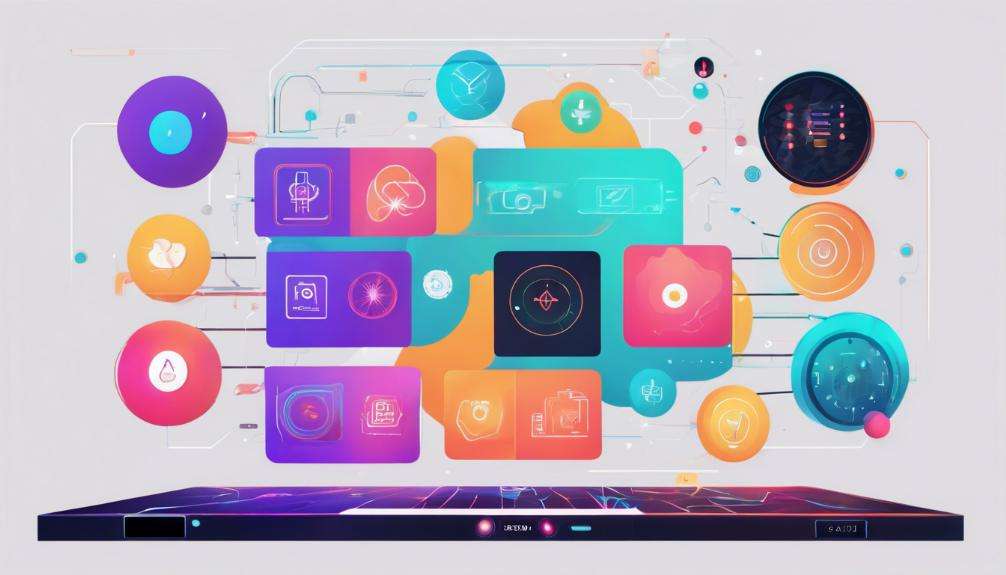
When selecting an AI short video generator, I look at several key factors to make sure I get the best results. Editing flexibility, language support, and customization options are essential for meeting my specific needs.
Additionally, I consider the AI capabilities and the speed and efficiency of the tool to streamline my workflow.
Editing Flexibility
One key factor when selecting an AI short video generator is the editing flexibility it offers, which can drastically impact your ability to create engaging content. The best tools provide customizable templates, text overlays, and timeline-based editing capabilities. These features let you rearrange, trim, and enhance video clips effortlessly, ensuring your content is tailored to your brand's unique needs.
Advanced editing tools are a game-changer. They allow you to seamlessly incorporate contextually relevant B-roll footage and animated captions, resulting in a polished final product. An intuitive editor enables you to experiment with different styles, fonts, colors, and logos, making it easier to maintain a cohesive brand identity.
AI-powered features in these generators also streamline the process of editing and customizing videos for various aspect ratios, platforms, and audiences. This versatility enhances the overall user experience by making it simple to adjust content for different social media channels or marketing campaigns.
Language Support
While editing flexibility is essential, let's not overlook the importance of robust language support in AI short video generators. In our increasingly interconnected world, having the ability to create content in multiple languages can be a game-changer.
Many platforms support popular languages like English, Spanish, Chinese, and French, which helps in reaching a broader audience.
What's even more impressive is some platforms offer voice cloning in over 80 languages. This isn't just about translating text; it's about generating lifelike voiceovers that sound natural and engaging.
Imagine the possibilities: you can create a video in English and then seamlessly generate the same content in Mandarin or French without losing any of the emotional nuances.
Text-to-speech capabilities are another key feature. They make it easier to produce high-quality voiceovers quickly. This means you can focus more on your creative aspects rather than getting bogged down by the technicalities of voice production.
Multi-language support also enhances accessibility, making your content available to people who speak different languages. This not only broadens your reach but also fosters better engagement and connection with diverse audiences around the globe.
Customization Options
Among the most essential aspects to take into account in AI short video generators is customization options that empower users to create content that truly reflects their brand identity. When exploring these tools, the ability to choose fonts, colors, logos, and overlays stands out as an important feature. It lets users align their videos with their brand's visual style, ensuring consistency across all content.
Additionally, the flexibility to adjust aspect ratios, captions, and transformations is appreciated. This level of customization helps in producing videos that not only look unique but also resonate with the audience. The ability to tailor these elements means content remains engaging and retains viewer attention effectively.
Some advanced platforms even offer AI-powered suggestions for optimizing video presentations. These smart recommendations can be incredibly useful, especially when aiming for the best possible viewer experience. It's important to evaluate the level of customization each generator provides, as this can have a significant impact on how well videos perform.
AI Capabilities
After exploring customization options, it's vital to evaluate the AI capabilities that can elevate your short video content. First, consider the AI's ability to detect speakers, moving objects, and compelling hooks. These features guarantee that the most engaging elements of your video are highlighted, making the content more appealing to viewers.
Next, look for AI-powered features that can automatically generate captions, rearrange highlights, and adjust clips for various aspect ratios. These functionalities not only save time but also guarantee that your videos are versatile and accessible across different platforms and devices.
Another important factor is the AI's capability to analyze thousands of viral videos to generate a virality score for each clip. This insight can be invaluable in tailoring your content to increase its chances of going viral, thereby boosting your reach and engagement.
Additionally, opt for a platform with AI functionalities that can pick highlights from long videos to create engaging short videos. This feature is particularly useful for repurposing content and maximizing the value of your existing footage.
Lastly, ensure the AI video generator offers multi-language support and automatic captioning for enhanced accessibility and reach. This broadens your audience and makes your content more inclusive.
Speed and Efficiency
Choosing the right AI short video generator can significantly reduce production time, allowing you to concentrate on creativity and strategy. AI tools can create captivating short videos in minutes, revolutionizing the process for those striving to keep pace with the rapid evolution of digital content.
By harnessing AI technology, these generators swiftly analyze and transform longer videos into more digestible content, saving valuable hours that would otherwise be dedicated to manual editing.
One of the standout benefits is the automation of the video editing process. This enables you to produce top-quality short videos with minimal exertion. The speed and efficiency of AI short video generators empower you to swiftly respond to trends and audience preferences, which is vital in the current dynamic social media landscape.
Furthermore, the capability to quickly expand your video production is another notable advantage. You can generate a large number of short videos without compromising quality, making it simpler to uphold a consistent online presence.
Essentially, these AI tools allow you to focus more on the creative aspects and strategic planning, rather than being overwhelmed by the technical aspects.
Platform Integration
In order to fully leverage the speed and efficiency of AI short video generators, it's important to assess how well they integrate with your existing platforms and tools. I always start by checking the compatibility with popular platforms like Adobe Premiere Pro, social media channels, and content management systems. This guarantees that I can easily share and collaborate on projects without jumping through hoops.
One-click exporting is a game-changer. It simplifies the process of posting and analyzing video performance, which is essential for maintaining a streamlined workflow. When an AI video generator allows me to export directly to my preferred platforms, it saves me time and reduces the chances of errors during the transfer process.
Team collaboration features are another important aspect I consider. Shared project management tools and content sharing options can greatly enhance productivity. With these features, my team can work on multiple aspects of a project simultaneously, ensuring that we meet our deadlines efficiently.
Lastly, flexible export options are a must. Whether I'm editing for a specific platform or need various formats, having those choices available makes the AI video generator much more versatile and useful for diverse publishing needs.
Cost and Plans
When evaluating AI short video generators, I always consider the range of pricing structures and plans available to make sure they fit my budget and needs. Important options with flexible plans and pricing tiers are essential to accommodate different video creation requirements. I look for packages that offer a variety of features, high video quality, and robust support to guarantee I get the best value for my money.
To find the most cost-effective solution, I compare the cost per video generated across various AI video platforms. This involves not just looking at the base subscription fees but also factoring in any additional expenses like storage fees or premium features that might be necessary for my projects. By doing so, I can better assess the overall cost of using an AI short video generator.
It's essential to evaluate the value provided by different pricing packages. Some platforms might offer advanced features at a higher cost, while others provide basic functionalities at a lower price. Balancing these aspects helps me choose the right AI short video generator that aligns with my budget without compromising on quality or essential features.
Frequently Asked Questions
How Secure Is My Data When Using These AI Video Generators?
When I use AI video generators, I always worry about data security. These platforms often collect personal information and video content, so it's important they have strong encryption and privacy policies.
I make sure to read their privacy statements and check for third-party security certifications. If the service doesn't provide clear information on how they protect my data, I won't use it.
My data's safety is a top priority.
Do These Platforms Offer Free Trials or Demo Versions?
Yes, many of these platforms offer free trials or demo versions. When I was exploring different options, I found that most of them let you test their features for a limited time or with certain restrictions.
It's a great way to get a feel for the tool and see if it meets your needs before committing to a subscription or payment plan. Just check their websites for specific details.
Can I Use These AI Video Generators for Commercial Purposes?
Yes, you can typically use AI video generators for commercial purposes, but it's crucial to check each platform's terms and conditions. Some require specific licenses or subscriptions for commercial use. I always read the fine print to make sure I'm compliant with their rules.
It's a good idea to start with any free trials or demo versions they offer to see if they meet your business needs.
What Are the System Requirements for Running These AI Video Generators?
I can tell you that the system requirements for running these AI video generators usually include a decent CPU, at least 16GB of RAM, and a good GPU, like an NVIDIA GTX 1060 or better.
You'll also need a stable internet connection for cloud-based processing and enough storage space for your projects.
Make sure your operating system is up to date, and you should be good to go!
How Do These AI Video Generators Handle Copyright and Licensing Issues?
I've looked into how these AI video generators manage copyright and licensing issues, and it's quite impressive.
They typically have built-in systems to guarantee you're using licensed content. They automatically check for copyrighted material and offer royalty-free assets for your projects. Plus, they often provide clear guidelines and options for obtaining proper licenses if needed, making it easier for creators to stay within legal boundaries.
Conclusion
In 2024, the landscape of AI short video generators is nothing short of impressive. From Opus Clip's video repurposing to Synthesia's groundbreaking capabilities, there's something for everyone.
Whether you're interested in dubbing videos in multiple languages or transforming content endlessly with Video Tap, these tools offer incredible versatility.
Don't overlook factors like ease of use and features when selecting the perfect AI video generator for your needs. Give them a try and revolutionize your video creation process!
